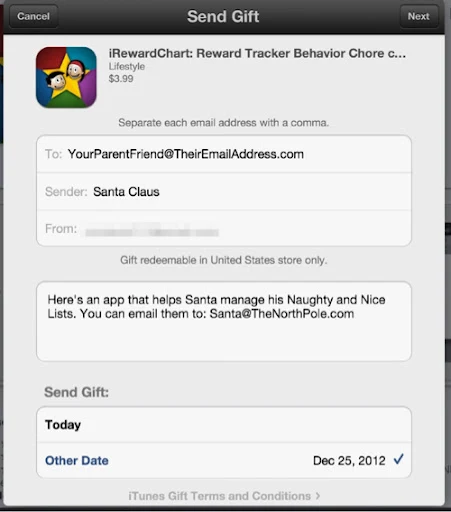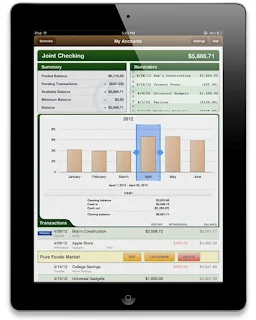This is our family review of the universal iOS app "
Max's Pirate Planet - A Board Game Adventure." Whether playing together as a family of 4 or 1 on 1 or as a single player, this game has been fantastic fun for the whole family!
When we have visitors or play dates,
this is the game the kids ask me to set up on the Apple TV to play and share with their friends.
We'd like to thank
Slant Six Games for the loot, err, um, for gifting this app for a review!
Click here to get this game for your family, available on
multiple platforms:
iPhone, iPad or iPod Touch devices, click
here:
Android devices, click
here:

Kindle Fire devices, click
here:
Here is a home movie (10 minute sample) of one of our first game sessions together. As you can see, there was much delight. Even Keagan, our 3-year-old likes to play with assistance. It's nice to play a multi-player game where he doesn't feel left out for a change.
The graphics are beautifully drawn with careful attentions to detail. I love how the characters sail in their ships when crossing water, but get out and walk on dry land. The voice artists are top-notch. Game play is very smooth and not too predictable.
Form Factors
We have played this game on both an iPhone 4S and a 4th-generation iPad on the local screen as well as streamed to our Apple TV. Both form factors worked great. Playing it on the iPad is nice for when there are 2 players whether it's a parent and child or 2 siblings because of what I like to call the "
Hand-Held Device Cuddle Factor." Personally, as much as I love to see my boys play physically with each other like little puppies, I also love to watch them cuddle up on the couch with each other to play a game on our iPad. Max's Pirate Planet encourages taking turns and cheering each other on with a healthy dose of friendly competition. This is something my 6- and 3-year-olds really need right now during these formative years.
Playing this game on the iPhone is more comfortable for 4 players passing the device around while viewing it together on the Apple TV. It's kind of like hot potato. When it came time to do a duel on the iPhone I was initially concerned with two fingers swiping on that smaller scree, but it worked surprisingly well
I'm sure it had nothing to do with my ability to kick my husband's butt in the sword fighting challenge
Come On, Girls!
If I had one criticism it would only be to add more girl pirate characters from which to choose. As a mom in a house full of boys, I'm the only girl pirate here,
Yarr!
Piratey Pirates
Normally, as a parent, I'm a bit squeamish about the idea of "encouraging" pirate culture, but I have to say, this app has done it tastefully in a fun way that doesn't encourage or promote violence. It allows the player to role play pirate-esque adventures in a creative, challenging and safe way. Even Skully the Skeleton manages to skip creeping me out. He's my oldest son's favorite character and he rushes to choose him each time we play. My younger son is in to all things red, so he loves Rusty the fox.
Go Ahead, Duel Me In.
My favorite part is dueling! I especially like sword fighting. I'd like to see other types of duels beyond just the two currently available: sword fighting and cannons. The family and I discussed what types of duels we'd like to see and we were immediately faced with the challenge of trying to avoid something that might promote violent behavior if not carefully planned out. Lucian, our 6 -year-old, suggested a pistol gun fight duel. We as parents couldn't think of a way game developers could avoid becoming mired in the whole gun violence issue we're currently facing as a nation here in the U.S. so we decided that wasn't something we could get behind suggesting as a feature request.
More Monsters, Please!
We all agreed that we'd like to see new monsters to challenge in future app updates. The current monsters are great — so great that we think the app developers will have fun coming up with more monster characters to eat us — uh — I mean — for us to beat for a chance to win treasure!
I really hope you consider either getting this app for your family or gifting it to a friend. It's a real...treasure!
Check out more from
Slant Six Games Inc.















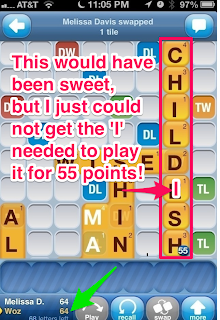


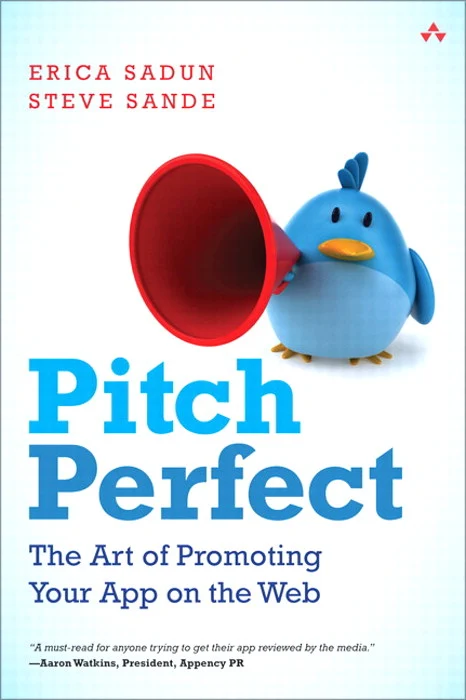




 ,
,