Look! They even put me on their website! Go check out the speakers page here: http://macstockconferenceandexpo.com scroll down to see the list of all the awesome people I'll be sharing a stage with at the conference. I'm really looking forward to seeing my friends and I hope you can join us!
Showing posts with label projects. Show all posts
Showing posts with label projects. Show all posts
April 20, 2016
I'm Speaking at Macstock!
Look! They even put me on their website! Go check out the speakers page here: http://macstockconferenceandexpo.com scroll down to see the list of all the awesome people I'll be sharing a stage with at the conference. I'm really looking forward to seeing my friends and I hope you can join us!
Labels:
awareness,
check it out,
cool stuff,
endorsement,
panel,
projects,
technically speaking,
travel,
May 21, 2013
Go Ahead, Pitch Me
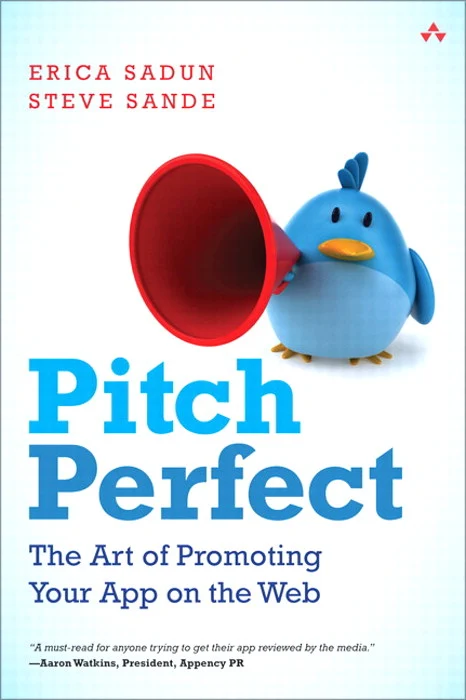 Almost daily I receive emails from marketers and app developers asking me if I'll review or write something about their product or app on my blog. Almost daily I need to turn down these offers. While it is a good problem to have, it's no small challenge trying to keep up with the onslaught of requests (good, bad and downright ugly) in addition to caring for myself, my family and running my own small consulting business! Darn those priorities!
Almost daily I receive emails from marketers and app developers asking me if I'll review or write something about their product or app on my blog. Almost daily I need to turn down these offers. While it is a good problem to have, it's no small challenge trying to keep up with the onslaught of requests (good, bad and downright ugly) in addition to caring for myself, my family and running my own small consulting business! Darn those priorities!So many times I regret having to turn down opportunities for product and app reviews because despite the work and time they take, I sincerely do enjoy reviewing apps and products. It's only too bad that there just aren't enough hours in the day to fit it all in. Don't tell anyone, but I'm a bit of an appaholic. Ok, so that's not exactly a secret and being a mom with a blog makes me a bit of a target when it comes to marketers looking for free or next-to-nothing advertising. The even sadder truth is that I know I'm not alone. There are so many great content creators out there whose expertise really benefit fledgling companies. There is real gold to be mined out there. Promotion and endorsement is an art that ought not be taken for granted, so you really need to make your requests shine.
That is why I am recommending this book to anyone who has come to my blog or visited my growing social graph hoping to get a review or recommendation from me. I really do want to review your app or product, but please, do your homework and make it your duty to read this book and heed the advice. Make it worth our time — yours, mine, my readers' and your consumers'!
 Pitch Perfect: The Art of Promoting Your App on the Web
Pitch Perfect: The Art of Promoting Your App on the WebThis book is available in the iBookstore, on Amazon in both Kindle and paperback as well as from Pearson.
Labels:
awareness,
check it out,
endorsement,
iPad,
iPhone,
MomsGoneGeek,
productivity,
projects,
review,
technically speaking,
August 30, 2012
Mamma Likes Kickstarter: Mobi-Lens
I can not wait to get my hands on one of these adorable little gadgets! (I really want one in purple. #hint #hint)
Photo Booth just got that much more fun with a Mobi-Lens clipped to your MacBook Pro!
They plan on making these in different colors. Imagine them with some kind of bling, logo, school mascot or favorite Sesame Street character! Getting your little ones to look at your smartphone just might be a little bit less frustrating if you give them a fun focal point while you snapshot that precious memory.
Capture adorable little details up close with the macro lens. Dimples, drool or a wiggly first tooth. Kids will undoubtedly have fun with the fisheye lens. Remember Grover? Near! Far! Near! Far! Go long and go wide at soccer games and get that goal with the wide angle lens.
Picture This
You know how hard it is to get little kids to look into the camera on your smartphone? Well, take a look at this prototype and imagine how much more fun it would be to snap those precious moments using a Mobi-Lens clipped to your mobile device whether it's an iPhone, iPad or even your laptop.Photo Booth just got that much more fun with a Mobi-Lens clipped to your MacBook Pro!
Pledge to Make It Happen
They plan on making these in different colors. Imagine them with some kind of bling, logo, school mascot or favorite Sesame Street character! Getting your little ones to look at your smartphone just might be a little bit less frustrating if you give them a fun focal point while you snapshot that precious memory.
Capture adorable little details up close with the macro lens. Dimples, drool or a wiggly first tooth. Kids will undoubtedly have fun with the fisheye lens. Remember Grover? Near! Far! Near! Far! Go long and go wide at soccer games and get that goal with the wide angle lens.
Labels:
awareness,
Handmade iPad Tip,
iPad,
iPhone,
iPhone tips,
projects,
review,
tinkering
April 17, 2011
Spreadsheeting the Love
iWork Numbers Invoice
[Edit: I've added a link to the original Numbers document in addition to the Template version. Enjoy!]
[Edit: I've added a link to the original Numbers document in addition to the Template version. Enjoy!]
Hand-Made Mac Tip No. 15
Taking the Spreadsheet to the Next Level - Spreadsheeting the Love
Did you know you can create a customized template with iWork Numbers?
(Please note: there is no 's' on the end of iWork. The application that preceeded it was called AppleWorks and that did end with an 's.' Sorry, pet peeve of mine.)
Did you know that Apple's iWork Numbers is the equivalent to Microsoft's Office Excel?
Did you know that Numbers can do more than just create a plain old spreadsheet? You can actually design something extremely usable with Numbers!
I've been working on this project for some time now and I'm pretty pleased with the results. I'd like to share it with you and would love some feedback if you decide to use it and modify it to suit your own needs. I've created a customizable invoice that will calculate time and pricing using a series of sliders and cells where you enter variable information.
Sure, Numbers does come with its own ready-made templates for which there are invoices. I took a look at them first to be sure I wasn't reinventing the wheel. I didn't like any of them. They just didn't do what I wanted my invoice to do for me. Like with many of our technological advances, when you can't find it, you build it.
 |
| Here is a screen shot of what one of my TheMacMommy invoices looks like. Click to view larger. |
So, this is what I've built: a client invoice to send to my clients showing them how much they owe me and how I arrived at the total. I also use it to document what we worked on during our sessions together. Tech support is not cheap. I at least try to make it affordable for my clients so they call me back again and again.
Until I find a better solution, I've been using PayPal to invoice my clients so they can pay me online using their credit card or bank account. Most of my elderly clients still prefer writing out a check, which is fine and I can deposit it to my bank account using my iPhone camera. That method is free, and takes a bit to clear, while PayPal is somewhat convenient and helps me keep better accounting for my taxes. I still don't like the cut PayPal takes though (even though I realize I'm paying for convenience) and pretty soon I'll be needing to hire some part time childcare and will need that money for a babysitter.
The way it's working for me is I first create an invoice for my client using the Numbers document I've built. I plug in all the variable information and type up my session notes. Then, I log in to PayPal and use the custom invoice template I created there and plug in the same information regarding fees, rates, hours and dates (not enough room for session notes though). If the totals match up, then I know I've got everything accounted for. That makes me feel more confident to bill the client.
I saved a copy of my customized invoice and created a generic version so you can make changes to it that suit your needs like using your own company colors, fonts and logo. Basically, all the variable text or cells you need to interact with have blue text. Other cells where the text is black or a shade of grey are automatically calculated based on what you modify in the cells with the blue text. When you click on the cells with blue text, you will be presented with either a slider or a drop-down menu with different choices. Adjust the values and watch other cells update automagically! Try it! If you use the Inspector tool, you can adjust those settings and enter your own values. I thought this was such a cool feature!
Here is where you can download the Numbers Template File I created using iWork Numbers '09 version 2.0.5. If you want to original Numbers document, you can download it here.
I'd love it if someone could try this out on an iPad and let me know if it works!
Here is where you can download the Numbers Template File I created using iWork Numbers '09 version 2.0.5. If you want to original Numbers document, you can download it here.
I'd love it if someone could try this out on an iPad and let me know if it works!
Once I've created an invoice for a client, I then save it as a PDF file using the nomenclature of YYYYMMDD_LASTNAME (of the client). The date I use is the date of the invoice to make it easier.
This screen shot shows you the path of where you should save the template file. Once the file is placed in your Home/Library/Application Support/iWork/Numbers/Templates/My Templates folder, you can then launch Numbers and select File/New from Template Chooser/My Templates (from the sidebar)/Generic Consulting Invoice.
Development
This all started with a spreadsheet I created in Numbers. Then one night, I asked my science teacher of a husband to help me adjust the formulas to make the cells calculate time and present me with a total. We both kept tinkering with the settings and features in the Numbers Inspector and finally beat it into submission.
Every couple of days I would just keep tweaking it and moving cells around and adjusting formatting until I felt it could be a viable tool to use in my consulting business. Sure, I KNOW there is an app for this...I know there are probably over 50 that might do it on my iPhone easier. I just had much more fun creating this on my own. I can only imagine this might be somewhat similar to what application developers might experience when they create an app. I enjoy working with the user interface of iWork products. I think they are beautifully designed and very intuitive.
Every time I use Numbers or Pages, I'm always amazed at what these applications have to offer. (I wish I had more use for Keynote because it has a gorgeous interface!) Having come from a printing, production and graphics background using Pro applications like Quark Xpress and Adobe InDesign, that's saying a lot. I used to consider myself a real snob and couldn't be bothered with the inferior AppleWorks or other lowly "desktop publishing" applications. I loathed converting files from programs like "Punisher" — which was my pet name for MS Publisher. I just hated the interfaces and it rose my blood pressure whenever I had to take some layperson's "design" and make it print-ready. Despite being damn good at it, I didn't like being a Production Artist.
Years ago, I cringed whenever I heard the words "desktop publishing." I used to correct people whenever they asked me if I was a "desktop publisher." I would correct them by saying, "No, a desktop publisher would be my little brother making greeting cards on his PC. I use a Mac and have a Bachelor of Fine Arts degree in Communication Design, therefore I am a designer." (and you have to say it in a really snobby voice and elongate the "i" sound in deeeee-siiiiiiigner.)
Much of that changed when I exited the printing industry and started honing my technical skills. I realized that maybe it wasn't all that bad being a Production Artist and started focusing more on my skills in the areas of production, training and troubleshooting. When I started working in the education field as a site technician, I no longer had the luxury and access of using Adobe products like Photoshop or Illustrator. I had to make do with whatever the schools could afford and so I forced myself to become proficient in using the Apple products that came with the machines or could be had for educational pricing. Even though I could still use my creative side, it was the enjoyment I found in teaching staff and students how to use creative applications like AppleWorks or even TuxPaint. I learned how to embrace desktop publishing and ironically, became an advocate for it. Working in a school setting, in my opinion, really teaches you how to be frugal. So, if a teacher wanted fancy certificates for her 5th grade class, then I took pride in creating a turn-key workflow for her using the AppleWorks database feature combined with the built-in fancy borders. It made them happy and I felt like a rock star.
I'm still rather picky about certain things that have been programmed into my brain from college professors. I still think some of them might be proud of me if they could see some of the things I've designed over the years. I've gotten very creative when it comes to tweaking user interfaces and pointing out to consumer level users the intricacies that they might never have noticed on their own. My eyes are trained to see details that others might not see and I utilize that in my teaching much of the time.
I wish more people used iWork and really learned how to make it a replacement for Microsoft Office. It always pains me when I watch my husband use Word. He gets so frustrated when it just won't do what he'd like it to do. Having a former typesetter for a wife hasn't helped him much as I've berated him over the years about using single spaces and properly formatting text the way I was trained as a designer.
I understand people's needs to just use what they know. I just wish for people to step outside of that zone a little bit and try something that might alleviate some pressure and strain. You know, um, Think Different. I would like for others to experience the satisfaction I get from my computing experience. Creating this invoice for my business use was technically work, but I enjoyed working on it and it felt rewarding to create something that would later save me time and do the work FOR me.
Instead of swearing at your computer because it's just not computing the way you told it to, give iWork a chance and use a product that doesn't actually make you feel like you're doing, well, work. You might be surprised or even delighted.
Please leave me a comment if you've found this useful. I enjoy getting feedback :) Happy tinkering!
January 26, 2011
Time for Tax Prep
I'm in the process of reviewing iBank and wanted to pass this press release along to readers in hopes that it might help you prepare for taxes this year. As you might already know, the kids have been sick, so I haven't had the amount of screen time I'd like lately. Pretty soon, push is going to come to shove and I WILL be camping out in this back office crunching numbers for tax time while Hubby reassures the kids that mommy hasn't run away from home. yet. I sure hope the kids will remember what I look like!
I know this sounds weird, but I'm actually looking forward to preparing for taxes this year! In the past, my tax preparer has always been impressed with how organized my information is because I've been using iWork Numbers to create custom spreadsheets. Just wait till he sees my fancy new iBank reports!
I can tell you already that iBank is fantastic and I'm not just saying that because I've been provided a review license. It is beautifully designed and well thought out unlike "Quicksand" (which is what I'd rather call it!) I've witnessed clients go through the painful process of trying to manage their finances using 'product that shall remain nameless.' It always amazes me the hoops some people are willing to jump through in order to remain a slave to that program. I'm glad I don't have to do that because I'm using iBank. There is even a companion iPhone app so you can sync your data and manage on the go. This is a must-have for Moms who use a Mac and/or an iPhone. In our case, the Hubby also has it on his iPod Touch so he can help me fine tune the nitty gritty information like categories.
Check it out for yourself using the demo and let me know what you think! Take a look at the press release for more information and watch the tutorials. Then, check back here for a more personal review from yours truly!
I know this sounds weird, but I'm actually looking forward to preparing for taxes this year! In the past, my tax preparer has always been impressed with how organized my information is because I've been using iWork Numbers to create custom spreadsheets. Just wait till he sees my fancy new iBank reports!
I can tell you already that iBank is fantastic and I'm not just saying that because I've been provided a review license. It is beautifully designed and well thought out unlike "Quicksand" (which is what I'd rather call it!) I've witnessed clients go through the painful process of trying to manage their finances using 'product that shall remain nameless.' It always amazes me the hoops some people are willing to jump through in order to remain a slave to that program. I'm glad I don't have to do that because I'm using iBank. There is even a companion iPhone app so you can sync your data and manage on the go. This is a must-have for Moms who use a Mac and/or an iPhone. In our case, the Hubby also has it on his iPod Touch so he can help me fine tune the nitty gritty information like categories.
Check it out for yourself using the demo and let me know what you think! Take a look at the press release for more information and watch the tutorials. Then, check back here for a more personal review from yours truly!
January 26, 2011
FOR IMMEDIATE RELEASE
IBANK 4: PERSONAL FINANCE SOFTWARE THAT PAYS FOR ITSELF
New iBank Tutorial Video Showcases Tax-Season Tips For Saving Time And Money
(Putney, VT) — IGG Software has posted “Preparing For Taxes With iBank,” a timely tutorial for tax-paying Mac users. The latest in an online series of iBank 4 instructional videos, the new how-to emphasizes ways by which users can improve organization, track deductible expenses, and save time, trouble and accounting costs. And for do-it-yourself filers, data compiled in iBank 4 is also compatible with export to TurboTax. As tech writer Tim Johnson has noted:
“The real money saver in iBank comes around tax time,” Johnson wrote in Post magazine. “With data you’re able to compile in iBank, and with a reliable tax person, this $59 app will save you countless hours. If you’re like me, it will pay for itself four or five times over the first time you file your taxes.”
In just four minutes, the new tutorial guides iBank 4 users through the advantages of categorizing tax-related transactions, the use of tax codes, generating a Tax Report from iBank’s flexible report templates, the benefits of additional reports such as Category Detail, Payee Summary and Net Worth, transmitting files to a tax professional, and exporting data to tax preparation software such as TurboTax. The iBank 4 tutorial library is online at http://www.iggsoftware.com/ibank/tutorials.php
The leading Mac-only personal finance app, iBank offers users an elegant, intuitive means to track accounts, investments, loans and budgets. iBank 4, released in September 2010, has been called a “new standard” for managing money on a Mac. The full-featured application offers essential features like check printing, portfolio support, and easy transaction downloads from online accounts. iBank 4 also delivers beautiful, dynamic reports and fast, reliable iPhone sync.
Syncing iBank to iOS devices requires iBank Mobile 1.2 for iPhone, iPad or iPod touch, sold separately via the App Store. The app offers mobile transaction entry, QIF data export and sync with iBank for Mac via Wi-Fi, MobileMe or any WebDAV server. Additionally, iBank 4 offers free, unlimited support and is available for $59.99, directly from the IGG website or from the Mac App Store. More information can be found at http://www.iggsoftware.com/ibank
IGG Software, Inc., was founded in 2003 by developer Ian Gillespie to offer intuitive, elegant and powerful applications for individuals and small businesses. Based in Putney, Vermont, its flagship products are iBank 4, for personal finance management, and iBiz 4, for time-tracking and billing. For further information, review licenses, or to schedule interviews with Ian Gillespie or Chief Architect James Gillespie, please contact IGG Marketing Director Scott Marc Becker: scott@iggsoftware.com.
September 25, 2010
Mac Voices Interview with Chuck Joiner
Listen to this episode of MacVoices #10108
While I don't always like to blow my own horn, perhaps you wouldn't mind pressing this play button to hear an interview where I was the featured guest! It was an honor and a privilege to be interviewed by Chuck Joiner for MacVoices.
I know I tend to ramble but it's just so stimulating when I get to talk shop with another adult! I mean, Lucian is starting to understand more and more, but Keagan just drools when I explain why it's so important to run backups and repair permissions. Ok, so that's not a stretch compared to some other adults in my life, but it was extremely refreshing talking to Chuck Joiner. He's been podcasting since the dawn of this new media and it shows in his smooth interviewing skills. Chuck is very easy to talk to and made me feel right at home. Well, I mean, I was at home in my pajamas at the time — I think you know what I mean.
In the future, I look forward to being summoned for jury duty! The MacJury is a fun panel to be on where we will weigh in on a topic about current events in the industry surrounding Apple and related technologies. Tune in to that show and catch me on a future episode!
If you haven't done so already, check out Chuck's family of shows which includes: MacVoices, MacNotables, The MacJury, and MacVoicesTV. You can subscribe for free in iTunes. It's a great way to get to know people in the Mac community, make friends and learn something new. Whether you're a newcomer or an old pro, there is a show for you.
I did some name-dropping during the interview. I'd like to list some links for reference. If there is someone I missed, please drop me a comment and I'll edit this post.
DigitalFanGirl
Allison Sheridan - Nosillacast
Pat Fauquet - MacMousecalls
Mike Rose - TUAW
John F Braun - The Mac Observer
Dadlabs
Backpacking Dad
and of course, my other project:
Moms Gone Geek
While I don't always like to blow my own horn, perhaps you wouldn't mind pressing this play button to hear an interview where I was the featured guest! It was an honor and a privilege to be interviewed by Chuck Joiner for MacVoices.
I know I tend to ramble but it's just so stimulating when I get to talk shop with another adult! I mean, Lucian is starting to understand more and more, but Keagan just drools when I explain why it's so important to run backups and repair permissions. Ok, so that's not a stretch compared to some other adults in my life, but it was extremely refreshing talking to Chuck Joiner. He's been podcasting since the dawn of this new media and it shows in his smooth interviewing skills. Chuck is very easy to talk to and made me feel right at home. Well, I mean, I was at home in my pajamas at the time — I think you know what I mean.
In the future, I look forward to being summoned for jury duty! The MacJury is a fun panel to be on where we will weigh in on a topic about current events in the industry surrounding Apple and related technologies. Tune in to that show and catch me on a future episode!
If you haven't done so already, check out Chuck's family of shows which includes: MacVoices, MacNotables, The MacJury, and MacVoicesTV. You can subscribe for free in iTunes. It's a great way to get to know people in the Mac community, make friends and learn something new. Whether you're a newcomer or an old pro, there is a show for you.
I did some name-dropping during the interview. I'd like to list some links for reference. If there is someone I missed, please drop me a comment and I'll edit this post.
DigitalFanGirl
Allison Sheridan - Nosillacast
Pat Fauquet - MacMousecalls
Mike Rose - TUAW
John F Braun - The Mac Observer
Dadlabs
Backpacking Dad
and of course, my other project:
Moms Gone Geek
August 28, 2010
Wrong Date or Time Stamps on Photos & Videos & How To Archive Them
Hand-Made Mac Tip No. 13
Wrong Date or Time Stamps on Photos & Videos & How To Archive Them
When I archive the videos, I copy them twice. Once onto an external drive partition separate from my Time Machine backup partition. I repeat this process on another drive partitioned the same way located off site. Once I label them green, that means they've been archived twice on two separate drives and it's safe to remove them from my local hard drive on my laptop if I choose to do so to save space.
You might not think this is a big deal, but when you're swapping digital files between family members, it helps when your camera's are synched up. Imagine five years from now, you're trying to view a collection of photos and videos of a family member's birth — or wedding and reception. You're scrolling through a beautiful slideshow but it gets confusing because the photos are out of order! The first couple of photos are in order — there's the baby getting weighed, there's the baby in grandma's arms, there's the baby — wait....why are these photos next ??— that's from the baby shower? Huh? The next few photos jump back to the hospital and then another few are from a different time. This is particularly annoying when looking through wedding photos that are out of order.
This is why I take it upon myself to manually name my movie files using date format soon after the event because you never know if the data will reflect the true time stamp. I also try my best to name, tag, and comment on photos in iPhoto as much as I can and back up my iPhoto library on a regular basis. It's a practice I'd encourage you to try. It's best to try and manage the data right away rather than discovering problems with it years down the road when you no longer remember what happened and when. Maybe you won't even care, but maybe, just maybe, you or someone else will.
Wrong Date or Time Stamps on Photos & Videos & How To Archive Them
I was archiving some audio files today and discovered some of them had the wrong date stamp in the Finder's list view when sorted by "Date Created" so I thought I'd share this tip.
You just never know when the OS is going to bork your time/date stamp. It happens periodically and sometimes the time stamp does not transfer properly when burning files onto a disk or transferring to an external hard drive. Sometimes some of the data has become corrupted but is still perfectly useable. You can view the photo or video just fine, but the metadata – or time stamp – is wrong — REALLY wrong, like Y2K wonky! Sometimes it's the operating system, sometimes devices are not properly configured by the user, for example, in the case of a digital camera.
You just never know when the OS is going to bork your time/date stamp. It happens periodically and sometimes the time stamp does not transfer properly when burning files onto a disk or transferring to an external hard drive. Sometimes some of the data has become corrupted but is still perfectly useable. You can view the photo or video just fine, but the metadata – or time stamp – is wrong — REALLY wrong, like Y2K wonky! Sometimes it's the operating system, sometimes devices are not properly configured by the user, for example, in the case of a digital camera.
I discovered this when my mother-in-law got a brand new digital camera last year. She was so excited about it and started using it right away and was trying to learn about all the features as she went along. That's how I do it — manuals??! we don't need no stinking manuals!!
In our family, we always swap our camera chips/SD cards so that we all have the same collection of photos taken by each other when we get together for special occasions where all the cameras are out snapping away. This way there's a backup of everyone's precious memories all over the place — and at different ends of the country sometimes. Most all of us have a MacBook of some flavor with iPhoto so it's very quick and easy to download the photos and videos off the chips and be on our separate ways.
Right around the holidays, my mother-in-law and I were exchanging files from our camera chips. She had captured some really cute video footage of Lucian at his preschool holiday party. After I finished importing the files, I went to go view the photos and video in iPhoto but couldn't find them! I thought I was losing it. I could swear they imported properly! Usually, the newest photos and videos show up at the top because I've specified that I want it to view that way. I looked up and down, but these recent imports were no where to be found.
Luckily, I do not store my video files in iPhoto permanently. After some time I usually go back through my iPhoto library and move all of the videos to my Movies folder into the appropriate year folder. Then, I go through and manually rename the file names to the date and use a short description of what the movie clip is about. If it's a clip about the same thing, I add 01, 02, 03, etc. to the end. It's also much easier to navigate and locate clips in Front Row because they list nicely in a hierarchy by date and description. I use iPhoto to view & present photos and Front Row to view and present video.
When I archive the videos, I copy them twice. Once onto an external drive partition separate from my Time Machine backup partition. I repeat this process on another drive partitioned the same way located off site. Once I label them green, that means they've been archived twice on two separate drives and it's safe to remove them from my local hard drive on my laptop if I choose to do so to save space.
I don't bother to rename most all of my photos because I feel iPhoto does a decent job of managing everything for me and I can usually find what I'm looking for quickly by scrubbing through my Events. I'm fairly anal about it. There are some times where I may need to rename a file and for that I can use the batch feature in iPhoto or export them and do it manually in the Finder.
Now, in the case of the missing import from my mother-in-law's camera, the search feature in iPhoto is what saved the day. I was able to just type "movie" as the search term and this way it narrowed the results because I only keep a small amount of movie files in iPhoto before they get archived. I was able to locate the few movies that had been recently imported and that's when I discovered the date stamp was wrong which is what caused them to become buried in the 2009 files when I was expecting to see something in the January 2010 section at the top. It turns out, her camera was not properly formatted for the correct date nor time zone! Sometimes new cameras are formatted with the current date and time, but most times, you must set it up yourself. If you leave the date stamp on your photos where it shows up in the lower right corner, you might notice this, but that's not always on by default either.
You might not think this is a big deal, but when you're swapping digital files between family members, it helps when your camera's are synched up. Imagine five years from now, you're trying to view a collection of photos and videos of a family member's birth — or wedding and reception. You're scrolling through a beautiful slideshow but it gets confusing because the photos are out of order! The first couple of photos are in order — there's the baby getting weighed, there's the baby in grandma's arms, there's the baby — wait....why are these photos next ??— that's from the baby shower? Huh? The next few photos jump back to the hospital and then another few are from a different time. This is particularly annoying when looking through wedding photos that are out of order.
Now, imagine there are three different cameras being used on that special day. The first camera is set to the current date and time zone because the user went through the camera settings and configured it properly. The second camera was taken out of the box and never tinkered with. The third camera belongs to a family member visiting from the other side of the country where the time zone is three hours different and that camera has been configured to their local time.
Do you see what's happening here?
Many times it's just not convenient or even proper to school your 78-year-old Aunt Henrietta who barely speaks English about her fancy new gadget. You're lucky she even handed you her camera to pop out the chip so you could download it and you were able to convince her that you didn't just break her camera and no, there really isn't any film inside of it.
I have no idea why these voice memos from my iPhone did not save the correct date in the Finder listing but it's not helpful when I go looking for something and my search criteria or sorting is by date and time. Luckily the default file naming nomenclature IS date/time, albeit an ugly version of it that uses punctuation, which is why I clean up my file names removing the special characters. It's a habit from my days as a pre-press technician when I used to preflight files for printing service bureaus. Either way, I had no idea what these voice memos were about without listening to them. Now that I've renamed them, I'll know what to look for when searching later on.
This is why I take it upon myself to manually name my movie files using date format soon after the event because you never know if the data will reflect the true time stamp. I also try my best to name, tag, and comment on photos in iPhoto as much as I can and back up my iPhoto library on a regular basis. It's a practice I'd encourage you to try. It's best to try and manage the data right away rather than discovering problems with it years down the road when you no longer remember what happened and when. Maybe you won't even care, but maybe, just maybe, you or someone else will.
So now, my mother-in-law's camera is set to the correct date and time. When we swap chips, our photos are in the correct order. I can tell which ones she took versus mine because hers is a Kodak and mine is a Canon and they prefix the filenames differently. I can use the batch comment feature in iPhoto to make a note of which photos she took because I believe credit where credit is due.
I hope this may have cleared up a little bit of the mystery surrounding time and date stamps on media files and what you can do about it.
Be a thinker. Don't be afraid to tinker!
August 23, 2010
Some People Collect Cats. I Collect Macs.
At least it won't pee on my carpet or knock up any other strays.
Don't judge me, yo.
P.S.
Spay and neuter your pets.
word
Just another gizmo to tinker around with. Someday it will have a good home in a classroom. Keagan currently enjoys opening and closing the lid. I swear this thing encouraged him to really start crawling!
Thanks to my Fairy Geekmother, Pat :)
xoxoxo
Don't judge me, yo.
P.S.
Spay and neuter your pets.
word
Just another gizmo to tinker around with. Someday it will have a good home in a classroom. Keagan currently enjoys opening and closing the lid. I swear this thing encouraged him to really start crawling!
Thanks to my Fairy Geekmother, Pat :)
xoxoxo
February 16, 2009
twhurple
Hand-Made Mac Tip No. 10
Roll Your Own Color Scheme for twhirl
I love purple. It's my favorite color. It makes me happy. It makes me so happy that when an application allows color customization of some sort, I usually tweak it to some type of purple if I can.
I also love twhirl.
Twhirl has a color scheme called "Purple Rain" but it's just not quite purple enough for me. It's a little more on the pink side, but I really like the way it differentiates different types of messages using different hues. It's a nice feature in the UI that really helps me digest information quickly. I just love UI design and I can tell the twhirl development team has put a lot of work into this application.
I remembered reading somewhere in some support comments that you could change the color codes inside the xml files manually. I didn't know exactly what that meant so I went snooping around inside of the package contents for the application to see what was in there. This was a fun experiment and learning process for me.
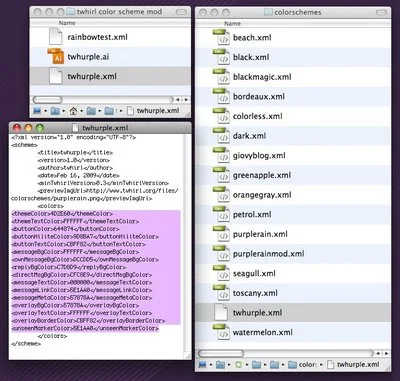 I located the color schemes folder and then found the .xml files. I don't even know what xml is really but I'm always curious about code so I opened one of the files up to see if any of it would make sense to me. I always tell people I'm not a programmer type and I could not code my way out of a paper bag but one thing I do recognize is a little bit of html color code. So, I set out to start changing things and low and behold, I developed my very own purply goodiness color scheme for twhirl!
I located the color schemes folder and then found the .xml files. I don't even know what xml is really but I'm always curious about code so I opened one of the files up to see if any of it would make sense to me. I always tell people I'm not a programmer type and I could not code my way out of a paper bag but one thing I do recognize is a little bit of html color code. So, I set out to start changing things and low and behold, I developed my very own purply goodiness color scheme for twhirl!
At first, I didn't know what colors corresponded to which design element of the UI, so I made a new xml file, named it "rainbowtest" and proceeded to change the color in each line of code to a different color — as many different colors as I could so that I could see what belonged where.
Here is what that looked like. Remeber, this is not an acid trip, it's just a test!
Now that I could see what part was which color, I could begin to understand how the layout was constructed and how the colors worked together.
Next, I set out to start picking out a color palette that might work together. This was not as easy as I thought it would be. To begin the idea generation, I used this really great web tool called Color Scheme Designer. This is just an example of how I began thinking about how colors relate to each other.
Here is a screen shot of my artboard in Adobe Illustrator. It took many trials to pick just the right colors to make sure messages and function buttons were readable. Several times I had to quit and restart twhirl so it could recognize the new xml file I copied into the twhirl/Contents/Resources/colorschemes folder.
I was having a hard time trying to decide two of the text colors. They needed to stand out and be very legible so my eyes wouldn't have to strain reading the small text. 16 point type is the maxium. It turns out, the colors in the twhirl logo seemed to work out nicely so I used an approximation of them based on a screen shot of the logo. I used the eye dropper tool in Adobe Illustrator to get an approximation and then further tweaked the colors to make them more readable against the color backgrounds I chose.
I am pleased with the final result and now have a twhirl color scheme that coordinates with my nice clean, empty (almost always because I'm a freak-job like that) purple desktop.
Here is the final result without notation and development artboard.
Here is part of the code that will give you the purple color scheme I created. Just replace the colors with these if you would like the same purple scheme I'm using. Blogger won't let me copy and paste the code for some reason. I shall call it "twhurple" and if you're brave enough to tweak and know what you're doing, I hope you might enjoy it as much as I do. Just don't blame me or twhirl if you break it, ok?
4D2E60
FFFFFF
644874
9D8BA7
CBFF82
FFFFFF
DCCDD5
C7D8D9
CFC8E9
000000
5E1AA0
57878A
57878A
FFFFFF
CBFF82
5E1AA0
If you've found this tweak useful and were able to successfully implement it, I would love to see a screen shot of your desktop if you wouldn't mind. Loic and #teamseesmic are also looking for screen shots of desktops featuring twhirl in action. It would be really fun to see if this could work out for someone else and how many other purple fanatics there are out there!
Have fun and follow me on twitter, seesmic or FriendFeed — all three of these services are available in one place using twhirl! Isn't that great?
Roll Your Own Color Scheme for twhirl
I love purple. It's my favorite color. It makes me happy. It makes me so happy that when an application allows color customization of some sort, I usually tweak it to some type of purple if I can.
I also love twhirl.
Twhirl has a color scheme called "Purple Rain" but it's just not quite purple enough for me. It's a little more on the pink side, but I really like the way it differentiates different types of messages using different hues. It's a nice feature in the UI that really helps me digest information quickly. I just love UI design and I can tell the twhirl development team has put a lot of work into this application.
I remembered reading somewhere in some support comments that you could change the color codes inside the xml files manually. I didn't know exactly what that meant so I went snooping around inside of the package contents for the application to see what was in there. This was a fun experiment and learning process for me.
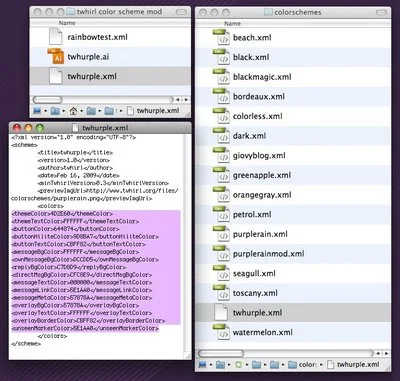 I located the color schemes folder and then found the .xml files. I don't even know what xml is really but I'm always curious about code so I opened one of the files up to see if any of it would make sense to me. I always tell people I'm not a programmer type and I could not code my way out of a paper bag but one thing I do recognize is a little bit of html color code. So, I set out to start changing things and low and behold, I developed my very own purply goodiness color scheme for twhirl!
I located the color schemes folder and then found the .xml files. I don't even know what xml is really but I'm always curious about code so I opened one of the files up to see if any of it would make sense to me. I always tell people I'm not a programmer type and I could not code my way out of a paper bag but one thing I do recognize is a little bit of html color code. So, I set out to start changing things and low and behold, I developed my very own purply goodiness color scheme for twhirl!At first, I didn't know what colors corresponded to which design element of the UI, so I made a new xml file, named it "rainbowtest" and proceeded to change the color in each line of code to a different color — as many different colors as I could so that I could see what belonged where.
Here is what that looked like. Remeber, this is not an acid trip, it's just a test!
Now that I could see what part was which color, I could begin to understand how the layout was constructed and how the colors worked together.
Next, I set out to start picking out a color palette that might work together. This was not as easy as I thought it would be. To begin the idea generation, I used this really great web tool called Color Scheme Designer. This is just an example of how I began thinking about how colors relate to each other.
Here is a screen shot of my artboard in Adobe Illustrator. It took many trials to pick just the right colors to make sure messages and function buttons were readable. Several times I had to quit and restart twhirl so it could recognize the new xml file I copied into the twhirl/Contents/Resources/colorschemes folder.
I was having a hard time trying to decide two of the text colors. They needed to stand out and be very legible so my eyes wouldn't have to strain reading the small text. 16 point type is the maxium. It turns out, the colors in the twhirl logo seemed to work out nicely so I used an approximation of them based on a screen shot of the logo. I used the eye dropper tool in Adobe Illustrator to get an approximation and then further tweaked the colors to make them more readable against the color backgrounds I chose.
I am pleased with the final result and now have a twhirl color scheme that coordinates with my nice clean, empty (almost always because I'm a freak-job like that) purple desktop.
Here is the final result without notation and development artboard.

Here is part of the code that will give you the purple color scheme I created. Just replace the colors with these if you would like the same purple scheme I'm using. Blogger won't let me copy and paste the code for some reason. I shall call it "twhurple" and if you're brave enough to tweak and know what you're doing, I hope you might enjoy it as much as I do. Just don't blame me or twhirl if you break it, ok?
If you've found this tweak useful and were able to successfully implement it, I would love to see a screen shot of your desktop if you wouldn't mind. Loic and #teamseesmic are also looking for screen shots of desktops featuring twhirl in action. It would be really fun to see if this could work out for someone else and how many other purple fanatics there are out there!
Have fun and follow me on twitter, seesmic or FriendFeed — all three of these services are available in one place using twhirl! Isn't that great?
Subscribe to:
Comments (Atom)











