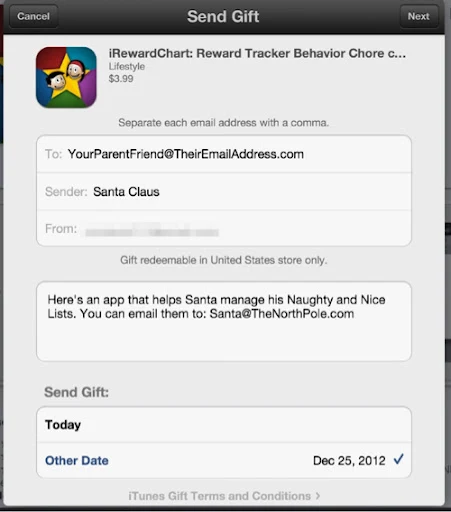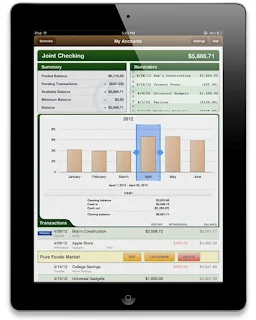A client of mine forwarded to me a message she had gotten with tips for how to protect your identity and that is what has inspired this post. Below is an edited version of what I wrote back to her. I hope you find it useful.
I just finished getting all 3 of my free credit reports from
www.annualcreditreport.com
I won't lie, obtaining your credit report is TRICKY!! All these sites out there try their very best to get you to purchase a credit report or a credit score report using their service. They say in big, bold letters that this is all FREE but then in teeny, tiny letters elsewhere, it's only free for the first month and then if you don't cancel the membership they rope you in to, they charge your card seventeen bucks each month and for what I really don't know nor care to know!!
Just for fun, I dipped my finger into the ordering process to see where and when they ask for my credit card. I didn't get past the Terms of Service Agreement. I first wanted to know how to cancel the membership. The only instructions I could find is that you have to either go to another site and work with an "interactive" customer service representative online OR you can call a phone number. They have limited hours of operation in both cases.
Bottom line is DO NOT BITE!! You will just end up with a hole in your lip - and - wallet!
The only reason I would ever try to get and then weasel out of this is if I were looking to buy a house and I really needed to know my credit score. It may happen in the near future, but I'll cross that bridge when I get to it.
Here are some notes I copied and pasted from the website as I was going through the process. Be prepared to be perplexed by the questions they ask to verify your identity. They use a combination of trick questions and questions that you will probably easily know the answer to. For example, they stated that I may have applied for a mortgage and wanted to know which bank secured the loan. It was a trick question so I answered None of the Above. Then they tried to ask me how much the monthly payments were. Again the answer was None of the Above. So, you need to understand that they are trying to trick a thief, not you, so they can verify your identity. Take a deep breath and try to remember what the answers might be. Try to answer them quickly though before the website session times out! From what I experienced, the questions they ask are relevant to the past few years, not like who was your best friend when you were five years old.
The first on my list was TransUnion. This is their welcome message:
Thank you for selecting TransUnion for your FREE Personal Credit Report.
Your credit report is just moments away.
To protect your privacy, we'll ask you a few questions to verify your identity.
To complete the next section, you may need to refer to information including, but not limited to, your credit cards, loans and mortgages. Please have any statements or documents available.
Please make sure you have the ability to print if you would like to retain your credit report.
To receive your free credit report online, you must complete the identity verification process. If you don't wish to complete the process online or you can't complete it online, you may obtain your free credit report by phone or mail. You can only go through the online identity verification process once per year.
Please Note: Before continuing, you'll need to verify that the information displayed below is accurate. To make changes, please visit www.annualcreditreport.com.
But….but…..it's FREE, FREE, FREE!!!!
(maybe, but you'll have to work for it! Sorry, my anxiety isn't free. It costs a dollar a pill for Zoloft!!)
"Start your 7-day risk-free trial, $16.95/month thereafter! Cancel anytime during the trial period free of charge, or do nothing to have your membership continue without interruption. "
A member may cancel at any time. To cancel your membership please contact our Customer Service Team. For contact information and hours of service go to https://tui.transunion.com/contact.jsp.
Yeah, uh huh. Suuuuuure. Oh, how convenient it is that the website is currently closed! Gee, I wonder what language the phone operator will speak when I call? What's YOUR guess?
Here is a screen shot of what it looked like as I completed printing to PDF the first of the three reports.

One mistake I made was not changing the Print to PDF settings to make it print in color. I ended up with a greyscale version which isn't as easy on the eyes. Oh bother! At the end of getting the Experian report, they told me this:
To return to your Experian report in the near future, log on to www.experian.com/consumer and select "View your report again" or "Dispute" and enter your Report Number.
So, I tried doing something similar on the TransUnion site, but no luck! Bummer. Oh well, at least I have the report now.
This next section I copied and pasted from one of the websites regarding your rights to this information. I thought it was pretty important.
Remedying the Effects of Identity Theft
- Identity theft occurs when someone uses your name, Social Security number, date of birth, or other identifying information, without authority, to commit fraud. For example, someone may have committed identity theft by using your personal information to open a credit card account or get a loan in your name. For more information, visit www.consumer.gov/idtheft or write to: FTC, Consumer Response Center, Room 130-B, 600 Pennsylvania Avenue, N.W. Washington, D.C., 20580.
- The Fair Credit Reporting Act (FCRA) gives you specific rights when you are, or believe that you are, the victim of identity theft. Here is a brief summary of the rights designed to help you recover from identity theft.
- You have the right to ask that nationwide consumer reporting agencies place "fraud alerts" in your file to let potential creditors and others know that you may be a victim of identity theft. A fraud alert can make it more difficult for someone to get credit in your name because it tells creditors to follow certain procedures to protect you. It also may delay your ability to obtain credit. You may place a fraud alert in your file by calling just one of the three nationwide consumer reporting agencies. As soon as that agency processes your fraud alert, it will notify the other two, which then also must place fraud alerts in your file.
- An initial fraud alert stays in your file for at least 90 days. An extended alert stays in your file for seven years. To place either of these alerts, a consumer reporting agency will require you to provide appropriate proof of your identity, which may include your Social Security number. If you ask for an extended alert, you will have to provide an identity theft report. An identity theft report includes a copy of a report you have filed with a federal, state, or local law enforcement agency, and additional information a consumer reporting agency may require you to submit. For more detailed information about the identity theft report, visit www.consumer.gov/idtheft.
- Equifax: 1-800-525-6285; www.equifax.com
- Experian: 1-888-397-3742; www.experian.com
- TransUnion: 1-800-680-7289; www.transunion.com
- You have the right to free copies of the information in your file (your "file disclosure"). An initial fraud alert entitles you to a copy of all the information in your file at each of the three nationwide agencies, and an extended alert entitles you to two free file disclosures in a 12-month period following the placing of the alert. These additional disclosures may help you detect signs of fraud, for example, whether fraudulent accounts have been opened in your name or whether someone has reported a change in your address. Once a year, you also have the right to a free copy of the information in your file at any consumer reporting agency, if you believe it has inaccurate information due to fraud, such as identity theft. You also have the ability to obtain additional free file disclosures under other provisions of the FCRA. See www.ftc.gov/credit.
- You have the right to obtain documents relating to fraudulent transactions made or accounts opened using your personal information. A creditor or other business must give you copies of applications and other business records relating to transactions and accounts that resulted from the theft of your identity, if you ask for them in writing. A business may ask you for proof of your identity, a police report, and an affidavit before giving you the documents. It also may specify an address for you to send your request. Under certain circumstances, a business can refuse to provide you with these documents. See www.consumer.gov/idtheft.
- You have the right to obtain information from a debt collector. If you ask, a debt collector must provide you with certain information about the debt you believe was incurred in your name by an identity thief - like the name of the creditor and the amount of the debt.
- If you believe information in your file results from identity theft, you have the right to ask that a consumer reporting agency block that information from your file. An identity thief may run up bills in your name and not pay them. Information about the unpaid bills may appear on your consumer report. Should you decide to ask a consumer reporting agency to block the reporting of this information, you must identify the information to block, and provide the consumer reporting agency with proof of your identity and a copy of your identity theft report. The consumer reporting agency can refuse or cancel your request for a block if, for example, you don't provide the necessary documentation, or where the block results from an error or a material misrepresentation of fact made by you. If the agency declines or rescinds the block, it must notify you. Once a debt resulting from identity theft has been blocked, a person or business with notice of the block may not sell, transfer, or place the debt for collection.
- You also may prevent businesses from reporting information about you to consumer reporting agencies if you believe the information is a result of identity theft. To do so, you must send your request to the address specified by the business that reports the information to the consumer reporting agency. The business will expect you to identify what information you do not want reported and to provide an identity theft report.
To learn more about identity theft and how to deal with its consequences, visit
www.consumer.gov/idtheft, or write to the FTC. You may have additional rights under state law. For more information, contact your local consumer protection agency or your state attorney general.
In addition to the new rights and procedures to help consumers deal with the effects of identity theft, the FCRA has many other important consumer protections. They are described in more detail at
www.ftc.gov/credit.
Here is the supposed advice that was doled out by an attorney and emailed around the internet for free:
(MY comments and advice are bullet points after the initial claim from the originally circulated email.)
Claim 1. Do not sign the back of your credit cards. Instead, put 'PHOTO ID REQUIRED.'
Claim 2. When you are writing checks to pay on your credit card accounts, DO NOT put the complete account number on the 'For' line. Instead, just put the last four numbers. The credit card company knows the rest of the number, and anyone who might be handling your check as it passes through all the check processing channels won't have access to it.
- Even safer yet, don't write out paper checks to pay bills, reduce the amount of human eyeballs on your digits. Pay bills online.
Claim 3. Put your work phone # on your checks instead of your home phone. If you have a PO Box use that instead of your home address. If you do not have a PO Box, use your work address. Never have your SS# printed on your checks. (DUH!) You can add it if it is necessary. But if you have It printed, anyone can get it.
- Second verse, same as the first! Even safer yet, don't write out paper checks to pay bills, reduce the amount of human eyeballs on your digits. Pay bills online, shop online (you'll save on tax and many times shipping plus it's delivered to your door and then you save on gas in your car. When purchasing goods or services at a store, use your check or debit card. Using the card is just like writing a check but it's quicker, more secure, plus it gives you a digital bread crumb trail that you can track and search when need be to file your taxes or keep an eye on your account
Claim 4. Place the contents of your wallet on photocopy machine. Do both sides of each license, credit card, etc. You will know what you had in your wallet and all of the account numbers and phone numbers to call and cancel. Keep the photocopy in a safe place. I also carry a photocopy of my passport when I travel either here or abroad. We've all heard horror stories about fraud that's committed on us in stealing a Name, address, Social Security number, credit cards.
- Forget the copy machine and especially one at a public facility like a Kinkos — not safe — your information could be stolen from the imprints left behind. Use your scanner. The ultimate for this method of securing your identity is to scan all your wallet contents then file the images with corresponding database entries in 1Password. Once you have all of that information entered, you can print out a hard copy to be filed away in a fire-proof safe. Also, make backups of that digital data and keep it encrypted. This way, if the need ever arises, you can actually READ the information because it will be printed out in crisp text, not some blurry photocopy. If your wallet has been stolen, chances are you'll be in such a panic that your eyes might not work as well and you'll be stressed about locating that information quickly. Why not make it easier on yourself and just print out a 1Password report that is easier to read and understand!
Claim 5. We have been told we should cancel our credit cards immediately. But the key is having the toll free numbers and your card numbers handy so you know whom to call. Keep those where you can find them.
- Using the information above that you gather for contacts, it's essential to report your missing or stolen identity to the proper authorities where usually THEY will issue the cancellation and get you set up with a new card. Follow the proper channels for the least amount of headache. Reclaiming your identity can become a full time job! Sad, but true.
Claim 6. File a police report immediately in the jurisdiction where your credit cards, etc., were stolen. This proves to credit providers you were diligent, and this is a first step toward an investigation (if there ever is one).
- Most definitely! Look for your local police department or identity theft department and include those numbers on the list of those to call in the case of a stolen identity emergency.
Claim 7. Call the 3 national credit reporting organizations immediately to place a fraud alert on your name and also call the Social Security fraud line number. I had never heard of doing that until advised by a bank that called to tell me an application for credit was made over the Internet in my name. The alert means any company that checks your credit knows your information was stolen, and they have to contact you by phone to authorize new credit.
- You can do this online and it is relatively easy and not too time consuming. You are granted one FREE credit report per year. If you've been a victim of identity theft then you get more than one.
Claim 8. Numbers you always need to contact about your wallet, if it has been stolen:
Equifax: 1-800-525-6285
Experian (formerly TRW): 1-888-397-3742
Trans Union : 1-800-680 7289
Social Security Administration (fraud line): 1-800-269-0271
- I double-checked these numbers against the ones I obtained while completing the process and they are the same with the websites added on for another contact method
I know this is a boatload of information, but I've been the victim of identity theft and I wouldn't wish it on my worst enemy! (well, except for the people who have stolen my identity!) I hope this helps!

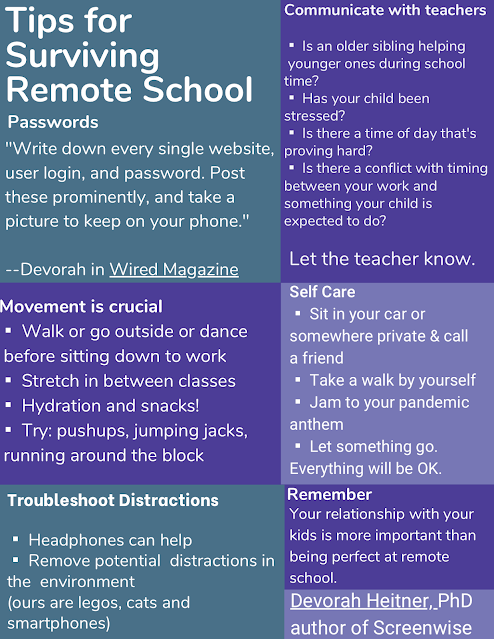



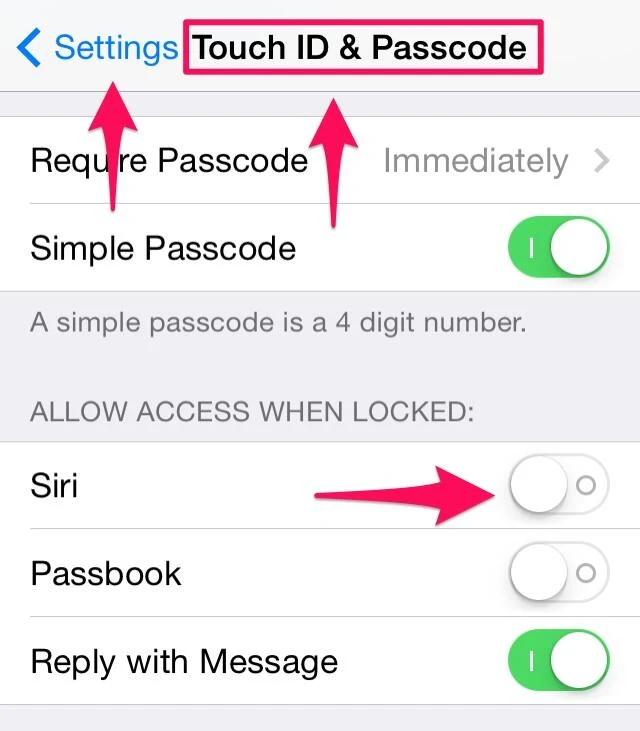








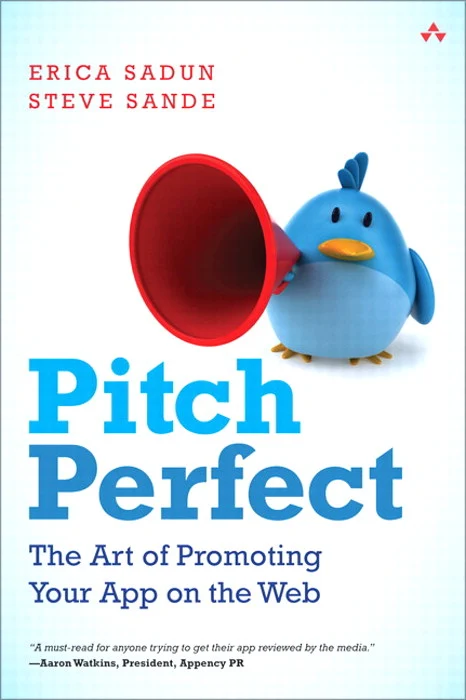



 ,
,