Showing posts with label MomsGoneGeek. Show all posts
Showing posts with label MomsGoneGeek. Show all posts
June 16, 2017
Road to Macstock 2017
Source: MacVoices #17142: Road to Macstock: Melissa Davis and Jodi Spangler On Delivering Remote Support
#SeniorMoments
Labels:
check it out,
cool stuff,
education,
interview,
iPad,
iPhone,
Macstock,
MomsGoneGeek,
panel,
podcast,
SeniorMoments,
technically speaking,
travel,
video,
vlog,
May 13, 2016
On MacVoices Talking About The Road to Macstock with Chuck Joiner and Jodi Spangler
Chuck Joiner interviewed Jodi Spangler and I about our upcoming presentation called Senior Moments at Macstock 2016.
Here is the original link and I hope you will subscribe to Chuck's MacVoices podcast: http://www.macvoices.com/macvoices-16123-road-macstock-jodi-spangler-melissa-davis/
YouTube Link
Please consider joining us in July at Macstock. It will be so much fun!
Visit macstockconferenceandexpo.com to learn more.
Here is the original link and I hope you will subscribe to Chuck's MacVoices podcast: http://www.macvoices.com/macvoices-16123-road-macstock-jodi-spangler-melissa-davis/
YouTube Link
Please consider joining us in July at Macstock. It will be so much fun!
Visit macstockconferenceandexpo.com to learn more.
Labels:
awareness,
cool stuff,
education,
endorsement,
Hangouts,
interview,
MomsGoneGeek,
panel,
podcast,
video
November 8, 2013
Advanced Chore Charting: iAllowance App Review
iAllowance by JumpGap Software
I have been using this app for a couple of years now and I really love where it is headed. This parenting tool is incredibly versatile with amazing attention to detail. The developer truly cares. The most recent update really looks great with iOS 7. I really appreciate how the developer keeps on making improvements and he's also really receptive to feedback! Those are important qualities to me when deciding where to invest mine and my family's time and attention to an app such as this.
First, let me get my nit-picky criticisms out of the way:
• Customizable sounds would make this a 10-★ app!
• I wish I could make the sad face sound ☹ a little louder and the cha-ching sound a tad softer and have different sounds for stars, checks, coins or time. I just think it would help. (Think Pavlov.) It's the sounds that I find the most cumbersome yet. For example, I know I could just turn the sounds off or mute the loud sounds in the app's settings, but it doesn't seem to respond yet. (bug?) I like the audible feedback, I just wish it wasn't so loud. Sometimes I forget to turn the volume back up after using this app and then my alarm goes off and I barely hear it. I'm sure this could be tweaked in another update sometime or maybe I just need to use it differently; or maybe the Dev has something up his sleeve? It's quite possible!
Now, the accolades:
• This app is universal and looks great on all iOS devices. It is still supported on an iPhone 3GS running iOS 6 which is what my littlest learner is using.
• Try before you buy: there is a lite version and a full version along with incremental in-app purchases so you can really make it fit the needs of your family. An app that grows with you — imagine that!
• I use most all of the banking features and my Second Grader has a pretty clear picture of his total net worth right now — which is more than I can say for many college grads! (self included) He enjoys looking at the pie chart and we also show him his savings account where his Birthday and Christmas checks get deposited along with Gift Certificate balances. I use my iPhone and iPad for all of our banking, which includes snapping photos to deposit checks, so both my boys can see the entire banking process.
• Right now we're only using stars for my 4-yr old along with tracking his savings account. We began using iRewardChart with both boys when they were younger so the 4-yr old is especially fond of earning "good stars" and knows that "bad stars" (his term) mean a deduction. iRewardChart has great sounds which really got their attention. (I still recommend that app for a great introduction to using chore charts!)
• I recently started filling out the description section of individual "chores" in addition to using pictures. This is great because the 4-year old can "read" each item by looking at its picture icon (which you can choose your own or select from an in-app picture bank) and the 7-year old can practice his literacy skills by reading the descriptions I enter. This cuts down on the "but wah, you didn't tell me I had to do xyz."
• Pro-Tip: view this app on your Apple TV via AirPlay and it's a great way for the whole family to become involved with household contributions. Sometimes we ask our 7-year old to review his iAllowance on the big TV and then we discuss money, transactions and things he wants added to his rewards list together.
• The best part of this app is the syncing. (Unfortunately, there is no legacy support on older devices running iOS 4, but that's an Apple issue, not the Dev.) The ability to sync with DropBox was a long-awaited triumph and well worth the wait. Now that our little ones have their own hand-me down iDevices, this app is that much better because now they are (mostly) in charge of checking off their own Contributions and good behaviors (or negative behaviors). I love how I can lock out each child on the other's device. Our 4-year old is oh so fond of giving his big brother time outs and wanting to x-off contributions his big brother did not fulfill! We gently remind him that only parents can decide on that, but I'm glad he understands the message about being accountable for contributions to the family! (I changed the "Chore" bank to "Contributions" as it just fits us better. Yes, you can call it whatever you like. Thumbs up for tweakability!)
• Reliable syncing is absolutely crucial if you're an iFamily. It works best when children are made accountable for their own input and then parents have the ability to approve that input with feedback despite which device it's queued up on. Parents who work different shifts or even a babysitter will see the value in this feature alone!
• Bottom line, you get out of this app what you put into it. It can be overwhelming in the beginning, but investing the time to populate and customize it is worth it. If you're consistent and diligent, you'll definitely see results by using this fantastic tool!
Disclaimer: I was gifted the full version of this app by the developer for the purposes of a review but no other compensation has influenced any personal bias in favor of reviewing this software.
First, let me get my nit-picky criticisms out of the way:
• Customizable sounds would make this a 10-★ app!
• I wish I could make the sad face sound ☹ a little louder and the cha-ching sound a tad softer and have different sounds for stars, checks, coins or time. I just think it would help. (Think Pavlov.) It's the sounds that I find the most cumbersome yet. For example, I know I could just turn the sounds off or mute the loud sounds in the app's settings, but it doesn't seem to respond yet. (bug?) I like the audible feedback, I just wish it wasn't so loud. Sometimes I forget to turn the volume back up after using this app and then my alarm goes off and I barely hear it. I'm sure this could be tweaked in another update sometime or maybe I just need to use it differently; or maybe the Dev has something up his sleeve? It's quite possible!
Now, the accolades:
• This app is universal and looks great on all iOS devices. It is still supported on an iPhone 3GS running iOS 6 which is what my littlest learner is using.
• Try before you buy: there is a lite version and a full version along with incremental in-app purchases so you can really make it fit the needs of your family. An app that grows with you — imagine that!
• I use most all of the banking features and my Second Grader has a pretty clear picture of his total net worth right now — which is more than I can say for many college grads! (self included) He enjoys looking at the pie chart and we also show him his savings account where his Birthday and Christmas checks get deposited along with Gift Certificate balances. I use my iPhone and iPad for all of our banking, which includes snapping photos to deposit checks, so both my boys can see the entire banking process.
• Right now we're only using stars for my 4-yr old along with tracking his savings account. We began using iRewardChart with both boys when they were younger so the 4-yr old is especially fond of earning "good stars" and knows that "bad stars" (his term) mean a deduction. iRewardChart has great sounds which really got their attention. (I still recommend that app for a great introduction to using chore charts!)
• I recently started filling out the description section of individual "chores" in addition to using pictures. This is great because the 4-year old can "read" each item by looking at its picture icon (which you can choose your own or select from an in-app picture bank) and the 7-year old can practice his literacy skills by reading the descriptions I enter. This cuts down on the "but wah, you didn't tell me I had to do xyz."
• Pro-Tip: view this app on your Apple TV via AirPlay and it's a great way for the whole family to become involved with household contributions. Sometimes we ask our 7-year old to review his iAllowance on the big TV and then we discuss money, transactions and things he wants added to his rewards list together.
• The best part of this app is the syncing. (Unfortunately, there is no legacy support on older devices running iOS 4, but that's an Apple issue, not the Dev.) The ability to sync with DropBox was a long-awaited triumph and well worth the wait. Now that our little ones have their own hand-me down iDevices, this app is that much better because now they are (mostly) in charge of checking off their own Contributions and good behaviors (or negative behaviors). I love how I can lock out each child on the other's device. Our 4-year old is oh so fond of giving his big brother time outs and wanting to x-off contributions his big brother did not fulfill! We gently remind him that only parents can decide on that, but I'm glad he understands the message about being accountable for contributions to the family! (I changed the "Chore" bank to "Contributions" as it just fits us better. Yes, you can call it whatever you like. Thumbs up for tweakability!)
• Reliable syncing is absolutely crucial if you're an iFamily. It works best when children are made accountable for their own input and then parents have the ability to approve that input with feedback despite which device it's queued up on. Parents who work different shifts or even a babysitter will see the value in this feature alone!
• Bottom line, you get out of this app what you put into it. It can be overwhelming in the beginning, but investing the time to populate and customize it is worth it. If you're consistent and diligent, you'll definitely see results by using this fantastic tool!
Download it or gift it today!
If you liked this review and you haven't yet signed up for DropBox, do me a huge favor and click this affiliate link which gives us bonus cloud space! https://db.tt/9vTsqNJu
If you liked this review and you haven't yet signed up for DropBox, do me a huge favor and click this affiliate link which gives us bonus cloud space! https://db.tt/9vTsqNJu
Labels:
endorsement,
Handmade iPad Tip,
Handmade iPhone Tip,
iPad,
iPhone tips,
kid tech,
MomsGoneGeek,
parenting,
review,
June 22, 2013
May 21, 2013
Go Ahead, Pitch Me
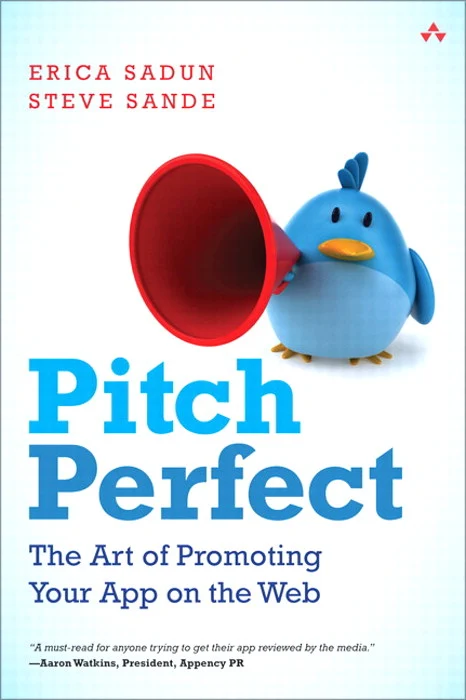 Almost daily I receive emails from marketers and app developers asking me if I'll review or write something about their product or app on my blog. Almost daily I need to turn down these offers. While it is a good problem to have, it's no small challenge trying to keep up with the onslaught of requests (good, bad and downright ugly) in addition to caring for myself, my family and running my own small consulting business! Darn those priorities!
Almost daily I receive emails from marketers and app developers asking me if I'll review or write something about their product or app on my blog. Almost daily I need to turn down these offers. While it is a good problem to have, it's no small challenge trying to keep up with the onslaught of requests (good, bad and downright ugly) in addition to caring for myself, my family and running my own small consulting business! Darn those priorities!So many times I regret having to turn down opportunities for product and app reviews because despite the work and time they take, I sincerely do enjoy reviewing apps and products. It's only too bad that there just aren't enough hours in the day to fit it all in. Don't tell anyone, but I'm a bit of an appaholic. Ok, so that's not exactly a secret and being a mom with a blog makes me a bit of a target when it comes to marketers looking for free or next-to-nothing advertising. The even sadder truth is that I know I'm not alone. There are so many great content creators out there whose expertise really benefit fledgling companies. There is real gold to be mined out there. Promotion and endorsement is an art that ought not be taken for granted, so you really need to make your requests shine.
That is why I am recommending this book to anyone who has come to my blog or visited my growing social graph hoping to get a review or recommendation from me. I really do want to review your app or product, but please, do your homework and make it your duty to read this book and heed the advice. Make it worth our time — yours, mine, my readers' and your consumers'!
 Pitch Perfect: The Art of Promoting Your App on the Web
Pitch Perfect: The Art of Promoting Your App on the WebThis book is available in the iBookstore, on Amazon in both Kindle and paperback as well as from Pearson.
Labels:
awareness,
check it out,
endorsement,
iPad,
iPhone,
MomsGoneGeek,
productivity,
projects,
review,
technically speaking,
May 2, 2013
App Review: Max's Pirate Planet - A Board Game Adventure
This is our family review of the universal iOS app "Max's Pirate Planet - A Board Game Adventure." Whether playing together as a family of 4 or 1 on 1 or as a single player, this game has been fantastic fun for the whole family!
When we have visitors or play dates, this is the game the kids ask me to set up on the Apple TV to play and share with their friends.
Here is a home movie (10 minute sample) of one of our first game sessions together. As you can see, there was much delight. Even Keagan, our 3-year-old likes to play with assistance. It's nice to play a multi-player game where he doesn't feel left out for a change.
The graphics are beautifully drawn with careful attentions to detail. I love how the characters sail in their ships when crossing water, but get out and walk on dry land. The voice artists are top-notch. Game play is very smooth and not too predictable.
Form Factors
We have played this game on both an iPhone 4S and a 4th-generation iPad on the local screen as well as streamed to our Apple TV. Both form factors worked great. Playing it on the iPad is nice for when there are 2 players whether it's a parent and child or 2 siblings because of what I like to call the "Hand-Held Device Cuddle Factor." Personally, as much as I love to see my boys play physically with each other like little puppies, I also love to watch them cuddle up on the couch with each other to play a game on our iPad. Max's Pirate Planet encourages taking turns and cheering each other on with a healthy dose of friendly competition. This is something my 6- and 3-year-olds really need right now during these formative years.
Playing this game on the iPhone is more comfortable for 4 players passing the device around while viewing it together on the Apple TV. It's kind of like hot potato. When it came time to do a duel on the iPhone I was initially concerned with two fingers swiping on that smaller scree, but it worked surprisingly wellI'm sure it had nothing to do with my ability to kick my husband's butt in the sword fighting challenge
Come On, Girls!
If I had one criticism it would only be to add more girl pirate characters from which to choose. As a mom in a house full of boys, I'm the only girl pirate here, Yarr!
Piratey Pirates
Normally, as a parent, I'm a bit squeamish about the idea of "encouraging" pirate culture, but I have to say, this app has done it tastefully in a fun way that doesn't encourage or promote violence. It allows the player to role play pirate-esque adventures in a creative, challenging and safe way. Even Skully the Skeleton manages to skip creeping me out. He's my oldest son's favorite character and he rushes to choose him each time we play. My younger son is in to all things red, so he loves Rusty the fox.
Go Ahead, Duel Me In.
My favorite part is dueling! I especially like sword fighting. I'd like to see other types of duels beyond just the two currently available: sword fighting and cannons. The family and I discussed what types of duels we'd like to see and we were immediately faced with the challenge of trying to avoid something that might promote violent behavior if not carefully planned out. Lucian, our 6 -year-old, suggested a pistol gun fight duel. We as parents couldn't think of a way game developers could avoid becoming mired in the whole gun violence issue we're currently facing as a nation here in the U.S. so we decided that wasn't something we could get behind suggesting as a feature request.
More Monsters, Please!
We all agreed that we'd like to see new monsters to challenge in future app updates. The current monsters are great — so great that we think the app developers will have fun coming up with more monster characters to eat us — uh — I mean — for us to beat for a chance to win treasure!
I really hope you consider either getting this app for your family or gifting it to a friend. It's a real...treasure!
Check out more from Slant Six Games Inc.
When we have visitors or play dates, this is the game the kids ask me to set up on the Apple TV to play and share with their friends.
We'd like to thank Slant Six Games for the loot, err, um, for gifting this app for a review!
Click here to get this game for your family, available on multiple platforms:
iPhone, iPad or iPod Touch devices, click here:
Android devices, click here:

Kindle Fire devices, click here:iPhone, iPad or iPod Touch devices, click here:
Android devices, click here:

Here is a home movie (10 minute sample) of one of our first game sessions together. As you can see, there was much delight. Even Keagan, our 3-year-old likes to play with assistance. It's nice to play a multi-player game where he doesn't feel left out for a change.
The graphics are beautifully drawn with careful attentions to detail. I love how the characters sail in their ships when crossing water, but get out and walk on dry land. The voice artists are top-notch. Game play is very smooth and not too predictable.
Form Factors
We have played this game on both an iPhone 4S and a 4th-generation iPad on the local screen as well as streamed to our Apple TV. Both form factors worked great. Playing it on the iPad is nice for when there are 2 players whether it's a parent and child or 2 siblings because of what I like to call the "Hand-Held Device Cuddle Factor." Personally, as much as I love to see my boys play physically with each other like little puppies, I also love to watch them cuddle up on the couch with each other to play a game on our iPad. Max's Pirate Planet encourages taking turns and cheering each other on with a healthy dose of friendly competition. This is something my 6- and 3-year-olds really need right now during these formative years.
Playing this game on the iPhone is more comfortable for 4 players passing the device around while viewing it together on the Apple TV. It's kind of like hot potato. When it came time to do a duel on the iPhone I was initially concerned with two fingers swiping on that smaller scree, but it worked surprisingly well
Come On, Girls!
If I had one criticism it would only be to add more girl pirate characters from which to choose. As a mom in a house full of boys, I'm the only girl pirate here, Yarr!
Piratey Pirates
Normally, as a parent, I'm a bit squeamish about the idea of "encouraging" pirate culture, but I have to say, this app has done it tastefully in a fun way that doesn't encourage or promote violence. It allows the player to role play pirate-esque adventures in a creative, challenging and safe way. Even Skully the Skeleton manages to skip creeping me out. He's my oldest son's favorite character and he rushes to choose him each time we play. My younger son is in to all things red, so he loves Rusty the fox.
Go Ahead, Duel Me In.
My favorite part is dueling! I especially like sword fighting. I'd like to see other types of duels beyond just the two currently available: sword fighting and cannons. The family and I discussed what types of duels we'd like to see and we were immediately faced with the challenge of trying to avoid something that might promote violent behavior if not carefully planned out. Lucian, our 6 -year-old, suggested a pistol gun fight duel. We as parents couldn't think of a way game developers could avoid becoming mired in the whole gun violence issue we're currently facing as a nation here in the U.S. so we decided that wasn't something we could get behind suggesting as a feature request.
More Monsters, Please!
We all agreed that we'd like to see new monsters to challenge in future app updates. The current monsters are great — so great that we think the app developers will have fun coming up with more monster characters to eat us — uh — I mean — for us to beat for a chance to win treasure!
I really hope you consider either getting this app for your family or gifting it to a friend. It's a real...treasure!
Check out more from Slant Six Games Inc.
Labels:
Handmade iPad Tip,
Keagan,
kid tech,
Lucian,
MomsGoneGeek,
review,
technically speaking,
April 26, 2013
You're Shipping Me
I Just Shipped My Mom
My kids know how to crack me up and I especially lose it when sleep-deprived.
We get such a giggle from this KMart commercial. They don't understand the double entendre so that makes it just that much more hilarious to me.
Happy [early] Mothers' Day
Enjoy a giggle, it's on us.
December 30, 2012
Hand Made iPad Tip: Label - Case - BubCap
Got a new iPad? Protect it from getting scuffed and maybe even lost. In this Hand-Made iPad Tip, I discuss labeling your iPad using clear labeling tape, securing your home button with a BubCap and making your iPad more functional and protected.
HatTip: +Knight Wise of KnightWise.com for recommending the rooCASE. I love it!
Product Links:
Labels:
check it out,
cool stuff,
Handmade iPad Tip,
iPad,
MomsGoneGeek,
podcast,
tinkering,
vlog,
December 23, 2012
Make A List and Tap It Twice
...gonna find out who's naughty or nice...
 ,
,
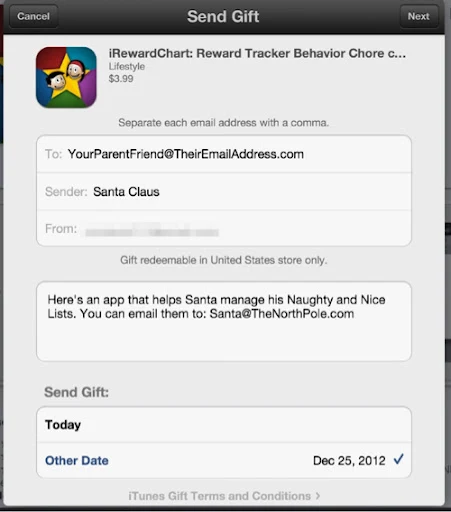

Need a last minute gift for a friend or relative who is also a parent to small children?
Here's an idea just in time for the holiday to help show children the importance of being good for goodness sake (and also for a cookie or extended game time with their new toys after Christmas Day!)
You can gift an app from the iOS App Store!
(I've been known to 'speak for the treeeees!')
Go to this link in the App Store or type "ireward chart" into the search box.
 ,
,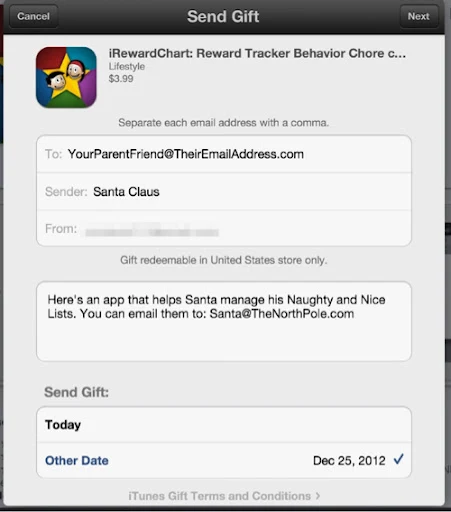
Then, after you've logged some good deeds, you can have your child email their iReportCard to Santa directly from within the Share feature of the app. Even Grandma on Facebook can see when they have earned a reward.

My kids love the sounds the stars make. Keagan calls them "good stars" (since he doesn't yet say 'gold' quite right)
When they hear a "red star" sound, it really gets their attention!
Ah Pavlov would be so proud!
December 10, 2012
The MacJury Has Spoken: Holiday Gift Ideas from The MacJury
I was a MacJuror last week. Watch to see what stocking stuffers my friends and I recommend for the geek in your life this Holiday Season!
View The MacJury post
View The MacJury post
September 20, 2012
iBank Puts the 'I' in Banking
If you're not already using iBank, I encourage you to check out this great financial management tool! I've looked at several different solutions, including the highly acclaimed Quicken for Windows on a Mac. It goes without saying, I enjoy using my Mac without Windows and I don't feel I should have to compromise on that just because I want financial management software with a slick user interface and elegant reporting features. If you're a Mac user, you simply don't need to compromise with iBank.
Feature set is important if not the most important consideration when reviewing software. iBank has it covered. I can't tell you how much I appreciate the attention to detail they put into every pixel of their apps. Ever since the developer gave me a review license, I still have yet to explore all it has to offer!
It's the little things like adding color to your categories that can really add to the already incredible reporting features the Mac application offers. A CPA would be happy to have you for a client using this software. (So I've been told.)
Another important factor for me in selecting a personal financial management tool — or most any other software tool for that matter — is how well its supported. IGG Software is constantly updating iBank and making improvements. They don't leave you feeling abandoned like other product developers who take years in between to release half-baked updates. They pay attention to their customers and offer a community of support.
Case in point, they've released yet another update to their already great iBank application for the Mac. (I like to think of it as "polish.") Here is one of their many press releases for your immediate review:

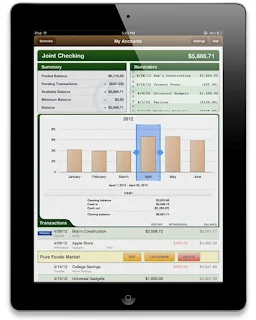 There are times when you don't want to be tethered to your desktop or really want a smaller form factor than a laptop but more features than an iPhone app. That's where iBank for iPad comes in. Just take a look at the gorgeous interface it offers. They even provide an interactive tutorial. That's a class act.
There are times when you don't want to be tethered to your desktop or really want a smaller form factor than a laptop but more features than an iPhone app. That's where iBank for iPad comes in. Just take a look at the gorgeous interface it offers. They even provide an interactive tutorial. That's a class act.
In conclusion, IGG Software, Inc. has created a suite of products for the consumer and small business that puts you in charge of managing your finances with helpful tools that are secure, easy to use and even easier on the eyes. The apps run on all of your devices while the most personal of information is not shared with advertisers like some of the web-based apps on the market. You control how your own information is used and there are incredibly flexible reporting features built in. The developers support and promote their product with great enthusiasm and attention to detail.
If you don't believe me, just ask this kitten.
Feature set is important if not the most important consideration when reviewing software. iBank has it covered. I can't tell you how much I appreciate the attention to detail they put into every pixel of their apps. Ever since the developer gave me a review license, I still have yet to explore all it has to offer!
You had me at color.
Here is just one of my favorite features: customized and color-coded transaction categories! Money may be green, but maybe I feel just a little bit better when my mortgage payment transactions are a pleasing shade of cantaloup!It's the little things like adding color to your categories that can really add to the already incredible reporting features the Mac application offers. A CPA would be happy to have you for a client using this software. (So I've been told.)
Another important factor for me in selecting a personal financial management tool — or most any other software tool for that matter — is how well its supported. IGG Software is constantly updating iBank and making improvements. They don't leave you feeling abandoned like other product developers who take years in between to release half-baked updates. They pay attention to their customers and offer a community of support.
Case in point, they've released yet another update to their already great iBank application for the Mac. (I like to think of it as "polish.") Here is one of their many press releases for your immediate review:
September 19, 2012
FOR IMMEDIATE RELEASE
IBANK 4.6 DELIVERS NEW AND IMPROVED FEATURES FOR BETTER BUDGETINGMajor Update Offers Superior Tools For Tracking Expenses And Saving Money
(PUTNEY, VT) — IGG Software today announced the release iBank 4.6, the market-leading personal finance application for Mac. This new version of iBank delivers a brand new set of tools for managing budgets, support for Retina Display Macs, and many other fixes and enhancements.
“This is the update many of iBank’s users were asking for,” says IGG president Ian Gillespie. “With so much economic uncertainty, families especially want to see where their money is going, and these new tools provide better insight into spending habits, ways to save, and day-to-day financial management. For a lot of people, this is the value proposition in iBank.”iBank 4.6’s budgeting enhancements include the following:
iBank 4.6 also adds support for Apple’s new Retina Display. Rounding out the update are additional fixes and improvements to performance, exports, bank downloads, reports, Smart Accounts and more. iBank 4.6 is free to current users of iBank 4, and is available immediately via the IGG website. It has been submitted to the Mac App Store for approval.
- Budget vs. Actual report view. Among the most popular feature requests for iBank 4, this new report view gives users a fast, easy way to visualize and compare their budgets with actual spending totals. The report view can be customized for specific time periods, and users can drill down by category to see transactions that make up their expenditures.
- Improved budget view. Now users have the ability to view and compare different periods (from the past, or future projections) in the main budget view window, to better see at a glance how spending has changed over time or how closely they are following their own budget goals.
- Faster performance and more. Besides significant speed improvements within budget functions, users can now edit the accounts used for a given budget, among other changes. Related fixes include correct updating to Actual Income and Actual Expense totals after changes to period or category.
IGG offers unlimited 30-day free trial downloads of iBank, free support (including Live Chat) and a 90-day unconditional guarantee on direct purchases from the IGG web store. The regular retail price of iBank 4 is $59.99; licensed users of iBank 3 can upgrade for $29.99. iBank 4.6 requires Mac OS X 10.6 or higher. The latest version can be downloaded at http://www.iggsoftware.com/ibank, where there is also access to a library of iBank 4 video tutorials.
IGG Software, Inc., was founded in 2003 by developer Ian Gillespie to offer intuitive, elegant and powerful applications for individuals and small businesses. Based in Putney, Vermont, its flagship products are iBank, for personal finance management, and iBiz, for time-tracking and billing. For further information, review licenses, or to schedule interviews with Ian Gillespie or CTO James Gillespie, please contact IGG Marketing Director Scott Marc Becker: scott@iggsoftware.com.
Does Your Mac Have Companions?
Mine does. So does my Husband's Mac. (as does our children's Mac!) We have a whole family of gadgets that like to play together and guess what, they have apps for them too!"iBank Mobile is an essential app for iOS devices that lets you keep track of your day-to-day spending and account balances on the go. The best iPhone finance app now includes search, multi-tasking, Retina Display support, data export and more new features! iBank for Mac users can sync transactions, accounts and categories automatically and seamlessly - via Wi-Fi (Bonjour) or any WebDAV server - for perfect personal finance management." — [source http://www.iggsoftware.com/ibankmobile/index.php]Managing family finances can be a daunting task and cause stress. Install and synchronize your iBank data on multiple devices with iBank Mobile and iBank for iPad and now each able and willing family member can contribute some order to the chaos of mounding transactions. (Ok, but it sounds good, right?)
"Honey, what was the name of that restaurant we went to last month? Want to have dinner there again?"
"I can't remember, let me check my iBank Mobile app and look at last month's dining out transactions. Oh, here it is, yes, the price of that meal was fairly reasonable and we have a coupon in our Passbook." (coming soon to an iPhone near you!)
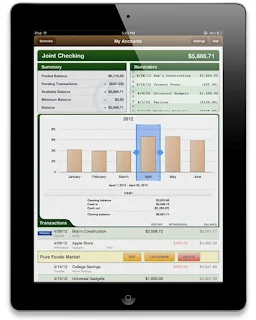 There are times when you don't want to be tethered to your desktop or really want a smaller form factor than a laptop but more features than an iPhone app. That's where iBank for iPad comes in. Just take a look at the gorgeous interface it offers. They even provide an interactive tutorial. That's a class act.
There are times when you don't want to be tethered to your desktop or really want a smaller form factor than a laptop but more features than an iPhone app. That's where iBank for iPad comes in. Just take a look at the gorgeous interface it offers. They even provide an interactive tutorial. That's a class act.In conclusion, IGG Software, Inc. has created a suite of products for the consumer and small business that puts you in charge of managing your finances with helpful tools that are secure, easy to use and even easier on the eyes. The apps run on all of your devices while the most personal of information is not shared with advertisers like some of the web-based apps on the market. You control how your own information is used and there are incredibly flexible reporting features built in. The developers support and promote their product with great enthusiasm and attention to detail.
If you don't believe me, just ask this kitten.
July 5, 2012
What's On YOUR Home Screen?
There is a new app claiming a spot on the first page of my iPad's home screen and it's the Podcasts app. Don't have it? Get it here:
| | PodcastsApple Category: Entertainment Updated: Jun 26, 2012 |
It's even purple!
I might just have to take up podcasting again over at http://momsgonegeek.net/podcasts

| iTunes for Mac and Windows |

Labels:
Handmade iPad Tip,
iPad,
iPhone,
iPhone tips,
MomsGoneGeek,
review,
technically speaking,
tinkering,
May 22, 2012
May 20, 2012
Guest on TeacherCast Podcast #19 “Your Friendly Tech Department'
Listen to my guest spot on this podcast with Jeffrey Bradbury of TeacherCast
source link: http://podcast.teachercast.net/teachercast-podcast-19-your-friendly-tech-department/
Topics Covered:
- What is a school technician and why are they important to our school?
- What is the function of the school IT department?
- How many hats does an IT have to wear during the day?
- How is being an IT in the upper grades different than in the lower grades?
- What are some of the duties an IT does during the day?
- Grant Writing for Technology
- Who does the IT really work for?
- How can the IT department influence education?
- How should we support our IT department?
- Should schools be using Mac or PC?
- How can we go paperless in our schools?
- Why is it so difficult for teachers to work with technology when it is always breaking down?
- What are some general things that teachers can do to help out their local IT guy? (or gal!)
Labels:
awareness,
education,
kid tech,
MomsGoneGeek,
parenting,
podcast,
review,
technically speaking,
Knightwise.com Podcast S3ep2 : Macs and Mommies
It's been so long since I've recorded but something about the summer time just seems to kick things off! (Perhaps it's that the Hubby is soon done with school for the summer - yay!) Here is a rare video version of me podcasting/vlogging with my BIB (Belgian Internet Boyfriend), Knightwise. You must check out his stuff. He and his wife are crazy geeks like us - minus kids, plus dogs. (These are my people!!)
If you know me, fast forward through all the boring parts where I talk about myself and say stuff you've probably already heard. The meaty discussion is actually entertaining to listen to and I hope it gets you thinking about how you incorporate tech into your family and in your daily lives.
Share your thoughts in the comments! I'd love to hear from you!
You can follow us on Twitter if you want to geek out across the globe.
@Knightwise and me, @TheMacMommy
Also check out my Google Plus. I plan on interacting over there more too!
If you know me, fast forward through all the boring parts where I talk about myself and say stuff you've probably already heard. The meaty discussion is actually entertaining to listen to and I hope it gets you thinking about how you incorporate tech into your family and in your daily lives.
Share your thoughts in the comments! I'd love to hear from you!
You can follow us on Twitter if you want to geek out across the globe.
@Knightwise and me, @TheMacMommy
Also check out my Google Plus. I plan on interacting over there more too!
August 29, 2011
IGG Software Pledges One-Day Sales Revenue to Vermont Disaster Relief
August 29, 2011
FOR IMMEDIATE RELEASEIGG SOFTWARE PLEDGES ONE-DAY SALES REVENUE TO VERMONT DISASTER RELIEFMatching Donation Also Promised To Benefit Community Relief Efforts
(PUTNEY, VT) — In the aftermath of statewide flooding and destruction caused by Hurricane Irene, IGG Software today announced that 100% of sales revenue generated on Monday, August 29 will be donated to Vermont relief programs. Sales at both IGG’s online store and the Mac App Store will count toward the total. In addition, IGG will double that amount with a matching contribution of its own.
“IGG is a part of the Vermont community, and our community has suffered tremendous damage and loss,” said IGG president Ian Gillespie. “We’ve been given so much by Vermont, and now we’re fortunate to be able to give back.”
IGG Software, Inc. has been Vermont-based since shortly after its founding in 2003. The majority of its employees are also located in towns throughout Vermont, many of which were hit by devastating flash floods that destroyed homes, roads and bridges. Some of IGG’s team members were affected personally with significant property damage and, in one case, an emergency evacuation.
IGG’s software products include iBank 4, the leading Mac-only personal finance program; iBiz 4, a complete small business solution for time-tracking and invoicing; and iBiz Professional, a networkable package for teams in which multiple users generate billable hours.
The retail price of iBank 4 is $59.99; licensed users of iBank 3 can upgrade for $29.99. iBank 4 requires Mac OS X 10.5.8 or higher, is Lion-ready, and will run on Macs using either Intel or PowerPC processors. The latest version can be downloaded at http://www.iggsoftware.com/ibank, where there is also access to a growing library of iBank 4 video tutorials.
iBiz 4 sells for $39.99, and upgrades are $19.99. iBiz Pro retails for $99.99 and includes one license for iBiz 4 Server and two licenses for iBiz 4 Client. IGG offers free trial downloads, free support and a 90-day unconditional guarantee on direct purchases from the IGG web store.
iBank 4 and iBiz 4 are also available on the Mac App Store. iBank 4 has been a number-one selling finance app, as well as the top-grossing finance app, since the launch of the Mac App Store in January.
IGG Software, Inc., was founded in 2003 by developer Ian Gillespie to offer intuitive, elegant and powerful applications for individuals and small business. Based in Putney, Vermont, its flagship products are iBank, for personal finance management, and iBiz, for time-tracking and billing. For further information, review licenses, or to schedule interviews with Ian Gillespie or Chief Architect James Gillespie, please contact IGG Marketing Director Scott Marc Becker: scott@iggsoftware.com.
July 12, 2011
Information Management: It's a Beautiful Thing
Do you have a password manager?
Does your password manager also manage details of your software purchases?
Does it sync across multiple devices and platforms?
Are the software developers totally awesome?
Are compatible mobile apps available that show you the same information when you need it at the drop of a hat?
These are questions you should ask yourself when looking at software to manage your most intimate personal data. Save yourself. Go here: http://agilebits.com/products/1Password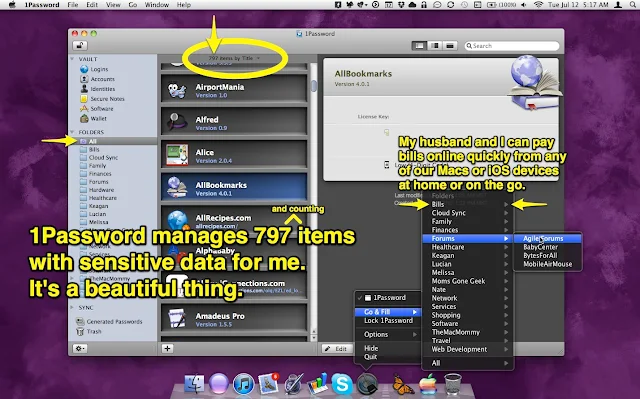
Does your password manager also manage details of your software purchases?
Does it sync across multiple devices and platforms?
Are the software developers totally awesome?
Are compatible mobile apps available that show you the same information when you need it at the drop of a hat?
These are questions you should ask yourself when looking at software to manage your most intimate personal data. Save yourself. Go here: http://agilebits.com/products/1Password
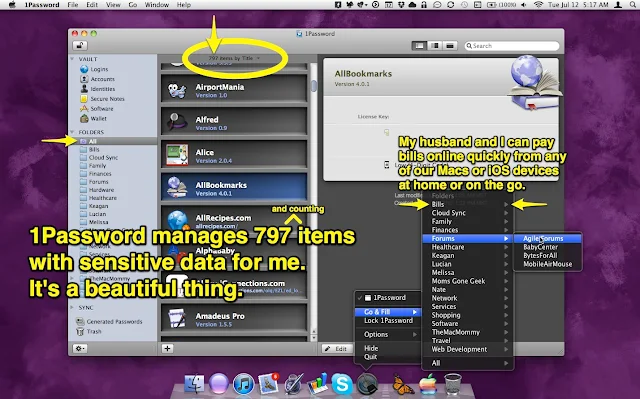
June 5, 2011
June 2, 2011
May 10, 2011
Mother’s Day TUAWradition
For the fourth year in a row, it has been an honor and a privilege to participate as a guest on the Mother’s Day edition of The Unofficial Apple Weblog’s weekly Talkcast. Spending time geeking out with my friends on TUAW always completes my Mother’s Day as it’s now become a tradition.
If you enjoy gabbing about Apple stuff and would like to join fellow comrades in sipping the option-shift-K-oolaid, then this is a show for you.
At the 34:00 minute marker, take a listen to my advice on making it easier for your kids to call family members (if you want to allow that) on your iPhone by utilizing the “nickname” card field in the Contacts app.
Click here to listen to what was discussed on the TUAW Talkcast. Join TUAW each week for the live Talkcast over on Talkshoe Sunday nights at 10:00 pm EST.
Subscribe to:
Comments (Atom)







