Passkey Directory – FIDO Alliance
Passkeys.directory – 1Password
Unlock 1Password with a passkey (beta)
Melissa’s Passkeys presentation for Tucson Macintosh Users Group
Passkey Directory – FIDO Alliance
Passkeys.directory – 1Password
Unlock 1Password with a passkey (beta)
Melissa’s Passkeys presentation for Tucson Macintosh Users Group
We talked about using Paprika by Hindsight Labs LLC, MacFamilyTree 10 by Synium Software, and Money by Jumsoft.
On episode 409 of Geekiest Show Ever Elisa and Melissa share their favorite and most geekiest gift ideas. Check out full show notes here. Do you have questions about what you heard in this episode? Please send us your feedback. Follow us on Mastodon for additional tips and conversation. We’d like to hear from you, so let us know which tech topics interest you most. Find Melissa here and find Elisa here or here. Episode art is a photo by KoolShooters on Pexels.
 |
On Geekiest Show Ever episode 359, we cherry-pick our favorites from the slew of new software features that were announced at WWDC2021. It was held virtually on Monday, June 7, 2021. (I posted the original show notes here: https://www.geekiestshowever.com/gse359-wwdc2021-reactions/) Do you have questions about what you heard in this episode? Please send us your feedback. You can email us: podcast at geekiestshowever dot com. Follow us on Twitter for additional tips and conversation: https://twitter.com/GeekiestShow. We'd like to hear from you, so let us know which tech topics interest you most. Elisa can be found at https://twitter.com/senseidai/. Episode artwork credit: @DylanMcD8 on twitter Link to episode artwork credit: @DylanMcD8 on twitter |
Here are Apple's links to more details about all the features that were announced:
Full list of new features available with iOS 15
Full list of new features available with iPadOS
Full list of new features available with macOS Monterey
Conversation Boost is a feature I am really excited to try.
Check out this article from ai about it: Apple enhances AirPods with Conversation Boost, Find My integration, Spatial Audio for Apple TV — appleinsider
Check the Apple Security Updates page to see if your Apple gear is up to date.
On episode 353 of Geekiest Show Ever, we discuss how we’ve been hacking our way through this pandemic. Elisa and I discuss the merits of using the word ‘hacker’ to describe someone who does something good with technology superpowers. Here is an article written by Chris Williams of The Register that examines the etymology in depth and where it might end up in our lexicons: “So it appears some of you really don't want us to use the word 'hacker' when we really mean 'criminal''
HTML5 Audio Player

 Imagine you're on a road trip with the family and your destination is an amusement park with one of those huge parking lots. I always have so much anxiety worrying about finding my car when we get back. Recently, I took the kids to the Children's Museum downtown where parking was a huge challenge because of the need to park so far from our destination. In these scenarios, I used to whip out the Notes app and jot down the row number or some kind of description or snap a photo – all while trying to keep my wiggly kids from having a meltdown because it's taking Mommy too long. Now I can park my car quickly and worry-free because ZUS will help me find it. When it's time to walk back, my kids love helping me find our car with the ZUS iPhone app because it gives us a compass to follow. If for any reason it can't pinpoint your location as you park your car, the app lets you know and directs you to snap a photo of the area surrounding your car. (So far in testing it out, it's only happened once during our current road trip.)
Imagine you're on a road trip with the family and your destination is an amusement park with one of those huge parking lots. I always have so much anxiety worrying about finding my car when we get back. Recently, I took the kids to the Children's Museum downtown where parking was a huge challenge because of the need to park so far from our destination. In these scenarios, I used to whip out the Notes app and jot down the row number or some kind of description or snap a photo – all while trying to keep my wiggly kids from having a meltdown because it's taking Mommy too long. Now I can park my car quickly and worry-free because ZUS will help me find it. When it's time to walk back, my kids love helping me find our car with the ZUS iPhone app because it gives us a compass to follow. If for any reason it can't pinpoint your location as you park your car, the app lets you know and directs you to snap a photo of the area surrounding your car. (So far in testing it out, it's only happened once during our current road trip.)

Here is a description from the manufacturer: "Unlike common military-impact test grade iPhone® case materials, the NuGuard KX uses state-of-the-art X-Orbing gel technology to absorb and evenly distribute kinetic energy. This revolutionary technology is then engineered into an effective one-piece design that's available in eight attractive color combinations."
 One of the design features I really appreciate is the lip around the front perimeter. I was quite surprised at how it doesn't get in the way when trying to move apps around like a lot of cases I've seen. I have been using this case for over a month now and love it. It has been drop-tested by accident several times now by both the kids and I and it holds up wonderfully.
One of the design features I really appreciate is the lip around the front perimeter. I was quite surprised at how it doesn't get in the way when trying to move apps around like a lot of cases I've seen. I have been using this case for over a month now and love it. It has been drop-tested by accident several times now by both the kids and I and it holds up wonderfully. The app is free with the ability to upgrade to the full version which unlocks the remainder of the screens. There are just enough screens offered in the free version to give you an idea of whether or not you'd like to advance to more content. I appreciate how the parental controls section is clever in that if the baby or child were to tap on the "Full Version" button, it asks you to "Please insert your year of birth" before continuing. There are no annoying ads and it does not nag you to upgrade. These features are crucial for me as a parent when selecting an app for my children. Ads get in the way of learning and accidental purchases are frustrating for parents. This app has none of that which is why I was happy to review it for my blog when the developer offered me a promo code for the full version.
The app is free with the ability to upgrade to the full version which unlocks the remainder of the screens. There are just enough screens offered in the free version to give you an idea of whether or not you'd like to advance to more content. I appreciate how the parental controls section is clever in that if the baby or child were to tap on the "Full Version" button, it asks you to "Please insert your year of birth" before continuing. There are no annoying ads and it does not nag you to upgrade. These features are crucial for me as a parent when selecting an app for my children. Ads get in the way of learning and accidental purchases are frustrating for parents. This app has none of that which is why I was happy to review it for my blog when the developer offered me a promo code for the full version.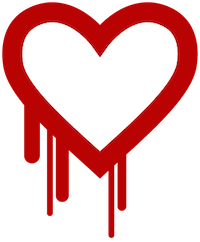 Have you heard about the Heartbleed Bug in the news? You may have seen its logo plastered across your screen at some point. I wonder if sales of antacid are on the rise right about now because I bet it's causing a lot of heartburn lately. If you are not overly concerned with this news at the moment, I'm not here to send you into a panic, but identity theft can really take its toll if you're not prepared. I know from experience and it's not the sort of thing I wish on anyone.
Have you heard about the Heartbleed Bug in the news? You may have seen its logo plastered across your screen at some point. I wonder if sales of antacid are on the rise right about now because I bet it's causing a lot of heartburn lately. If you are not overly concerned with this news at the moment, I'm not here to send you into a panic, but identity theft can really take its toll if you're not prepared. I know from experience and it's not the sort of thing I wish on anyone.
| Image Credit: The amazingly talented Zephyri http://zephyri.deviantart.com |
 I have a calendar for everything and each is a different color and serves a different purpose. I can toggle them on and off depending on how busy my day gets. My calendars just rock and I like it that way. I mean, how else would I know where I can squeeze in a cat nap? I have insomnia and don't actually sleep like normal people, so having different calendars helps me manage my family, my business and monitor my health. Each member of my family has their own calendar. I also have a separate calendar for TheMacMommy which is how I schedule my clients and business-related events. Then I have a calendar for the YMCA which shows each of the exercise classes, ya know, in case I actually muster up the energy to go? I have a calendar which shows all of the childcare time available at the YMCA which, you know, might actually entice me to go to the gym or pool for times when I really could use a break from Keagan's constant and adorable babbling, the kind that never stops and makes it near impossible to think straight because I really need yet one more voice inside my head! Yes, that kind. (I love you my sweet baboon!)
I have a calendar for everything and each is a different color and serves a different purpose. I can toggle them on and off depending on how busy my day gets. My calendars just rock and I like it that way. I mean, how else would I know where I can squeeze in a cat nap? I have insomnia and don't actually sleep like normal people, so having different calendars helps me manage my family, my business and monitor my health. Each member of my family has their own calendar. I also have a separate calendar for TheMacMommy which is how I schedule my clients and business-related events. Then I have a calendar for the YMCA which shows each of the exercise classes, ya know, in case I actually muster up the energy to go? I have a calendar which shows all of the childcare time available at the YMCA which, you know, might actually entice me to go to the gym or pool for times when I really could use a break from Keagan's constant and adorable babbling, the kind that never stops and makes it near impossible to think straight because I really need yet one more voice inside my head! Yes, that kind. (I love you my sweet baboon!) Now, you know I'm big on the whole trifecta thing of having the same apps on all my devices and Flexibits must know what I like because they have a version of Fantastical for iPhone and they just released an iPad version. (I don't have the iPad version, but if I get it, I'll be sure to report back on it soon.) So, it's just natural to want to use Fantastical 2 on your iPhone (and now iPad) for all your scheduling needs. I found it to be true what my friends say, that once you use Fantastical on your iPhone, you'll never use the native Calendar app again. (While you can not delete the native calendar app, the trick I use is I create a folder that I shove onto the back page of my iOS devices which contains stock apps I no longer use or the ones that are now available by swiping up from the bottom to reveal Control Center.)
Now, you know I'm big on the whole trifecta thing of having the same apps on all my devices and Flexibits must know what I like because they have a version of Fantastical for iPhone and they just released an iPad version. (I don't have the iPad version, but if I get it, I'll be sure to report back on it soon.) So, it's just natural to want to use Fantastical 2 on your iPhone (and now iPad) for all your scheduling needs. I found it to be true what my friends say, that once you use Fantastical on your iPhone, you'll never use the native Calendar app again. (While you can not delete the native calendar app, the trick I use is I create a folder that I shove onto the back page of my iOS devices which contains stock apps I no longer use or the ones that are now available by swiping up from the bottom to reveal Control Center.)