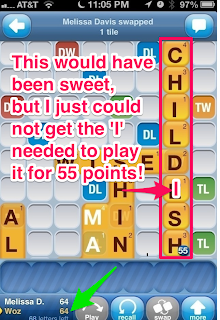 I'm playing Words With Friends...With Woz.
I'm playing Words With Friends...With Woz.Try saying that ten times fast!
Try playing this game – or any other game – against a genius and see how you feel!
#nervous
Hand-Made iPhone Tip:
Whenever you fear the memory zombies will make you forget your next potential move, Skitch it.
(of course, this also applies to iPad, but I prefer playing Words With Friends on my iPhone)
(of course, this also applies to iPad, but I prefer playing Words With Friends on my iPhone)
1. Take a screen shot of your current screen by holding down the home button then immediately press once on the 'lock' button at the top of your iPhone. You must press the lock button immediately while holding the home button because if you hesitate too long, SIRI will beep.
2. Launch Skitch and tap the plus + sign in the upper right corner.
3. Navigate to your Camera Roll in the photos (yes, you want Skitch to have access to your photos) and select the screen shot you just snapped
4. Use Skitch to annotate your screen shot to remind you of your next move
You can use Skitch for so many occasions. I use it all the time for tech support. It's so easy to say, here, see this? Tap here and then draw and arrow or circle something. Most times when people are lost, so are their eyeballs, so it's helpful to show them exactly where to look. It's one of my very favorite apps and I've been using it for years now since it was a baby website!



No comments:
Post a Comment
Thanks for your comment! I really appreciate your thoughts.