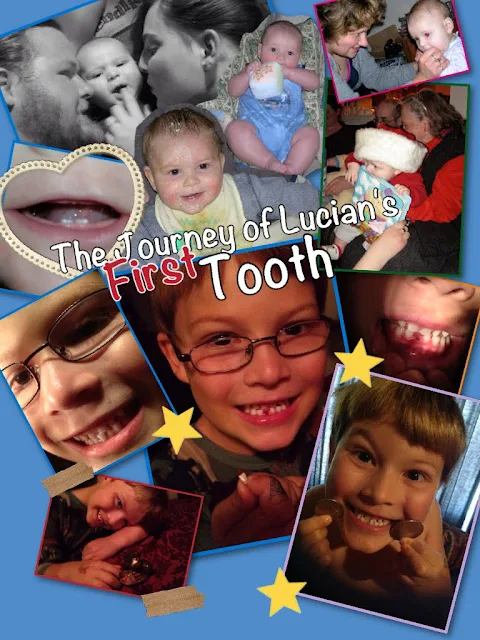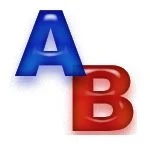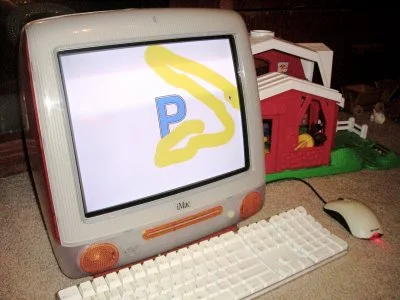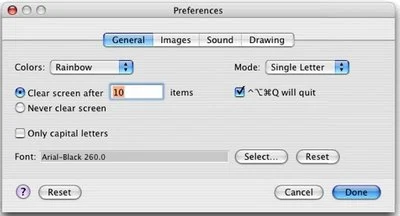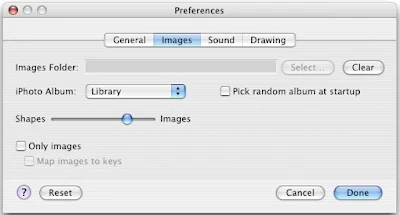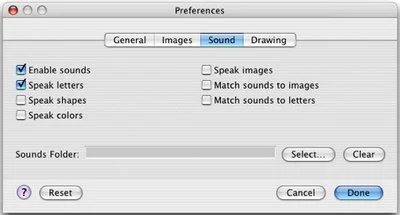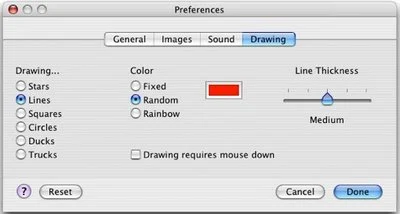First, let me get my nit-picky criticisms out of the way:
• Customizable sounds would make this a 10-★ app!
• I wish I could make the sad face sound ☹ a little louder and the cha-ching sound a tad softer and have different sounds for stars, checks, coins or time. I just think it would help. (Think Pavlov.) It's the sounds that I find the most cumbersome yet. For example, I know I could just turn the sounds off or mute the loud sounds in the app's settings, but it doesn't seem to respond yet. (bug?) I like the audible feedback, I just wish it wasn't so loud. Sometimes I forget to turn the volume back up after using this app and then my alarm goes off and I barely hear it. I'm sure this could be tweaked in another update sometime or maybe I just need to use it differently; or maybe the Dev has something up his sleeve? It's quite possible!
Now, the accolades:
• This app is universal and looks great on all iOS devices. It is still supported on an iPhone 3GS running iOS 6 which is what my littlest learner is using.
• Try before you buy: there is a lite version and a full version along with incremental in-app purchases so you can really make it fit the needs of your family. An app that grows with you — imagine that!
• I use most all of the banking features and my Second Grader has a pretty clear picture of his total net worth right now — which is more than I can say for many college grads! (self included) He enjoys looking at the pie chart and we also show him his savings account where his Birthday and Christmas checks get deposited along with Gift Certificate balances. I use my iPhone and iPad for all of our banking, which includes snapping photos to deposit checks, so both my boys can see the entire banking process.
• Right now we're only using stars for my 4-yr old along with tracking his savings account. We began using iRewardChart with both boys when they were younger so the 4-yr old is especially fond of earning "good stars" and knows that "bad stars" (his term) mean a deduction. iRewardChart has great sounds which really got their attention. (I still recommend that app for a great introduction to using chore charts!)
• I recently started filling out the description section of individual "chores" in addition to using pictures. This is great because the 4-year old can "read" each item by looking at its picture icon (which you can choose your own or select from an in-app picture bank) and the 7-year old can practice his literacy skills by reading the descriptions I enter. This cuts down on the "but wah, you didn't tell me I had to do xyz."
• Pro-Tip: view this app on your Apple TV via AirPlay and it's a great way for the whole family to become involved with household contributions. Sometimes we ask our 7-year old to review his iAllowance on the big TV and then we discuss money, transactions and things he wants added to his rewards list together.
• The best part of this app is the syncing. (Unfortunately, there is no legacy support on older devices running iOS 4, but that's an Apple issue, not the Dev.) The ability to sync with DropBox was a long-awaited triumph and well worth the wait. Now that our little ones have their own hand-me down iDevices, this app is that much better because now they are (mostly) in charge of checking off their own Contributions and good behaviors (or negative behaviors). I love how I can lock out each child on the other's device. Our 4-year old is oh so fond of giving his big brother time outs and wanting to x-off contributions his big brother did not fulfill! We gently remind him that only parents can decide on that, but I'm glad he understands the message about being accountable for contributions to the family! (I changed the "Chore" bank to "Contributions" as it just fits us better. Yes, you can call it whatever you like. Thumbs up for tweakability!)
• Reliable syncing is absolutely crucial if you're an iFamily. It works best when children are made accountable for their own input and then parents have the ability to approve that input with feedback despite which device it's queued up on. Parents who work different shifts or even a babysitter will see the value in this feature alone!
• Bottom line, you get out of this app what you put into it. It can be overwhelming in the beginning, but investing the time to populate and customize it is worth it. If you're consistent and diligent, you'll definitely see results by using this fantastic tool!
Download it or gift it today!
If you liked this review and you haven't yet signed up for DropBox, do me a huge favor and click this affiliate link which gives us bonus cloud space! https://db.tt/9vTsqNJu
If you liked this review and you haven't yet signed up for DropBox, do me a huge favor and click this affiliate link which gives us bonus cloud space! https://db.tt/9vTsqNJu