Got Chrome installed on your iPhone?
(if not tap on this App Store icon to install first)
Swipe down from the top of your iPhone screen to reveal the Today View and Notifications. Now you can add a handy-dandy search tool using the Chrome widget where you can either type or speak your query!
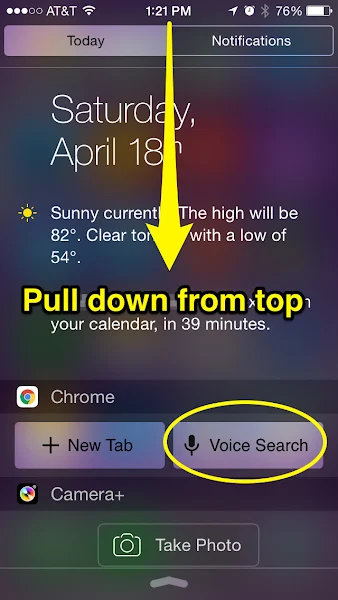
Here's how to get it to show up there:
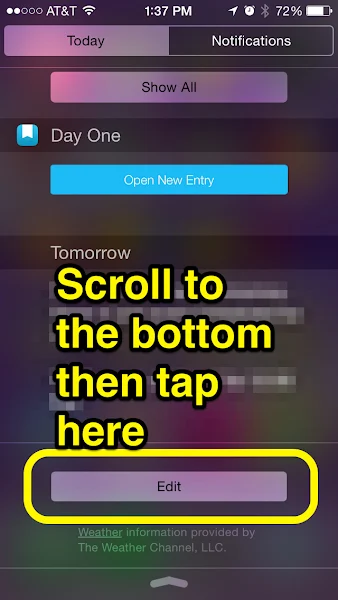
Look for Chrome in the list then tap the "+" to add it to your widgets. Long-press then push with your finger to rearrange the order in which they appear when you pull down in the Today View.
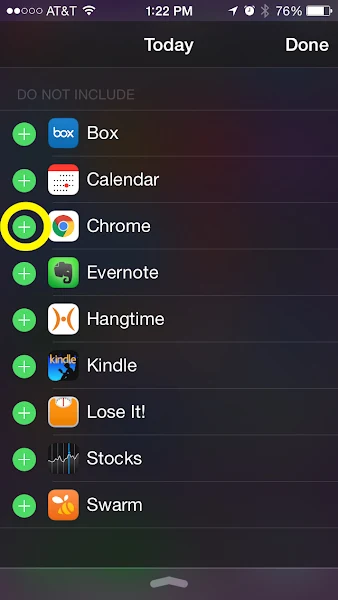
When you tap the Voice Search button, it's initially configured to speak the results. If you want to turn off the audio, tap the little "i" icon for more information.
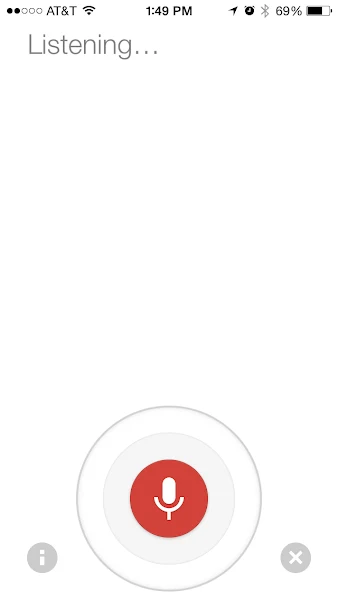
Look to the bottom to slide off "Speak answers back"
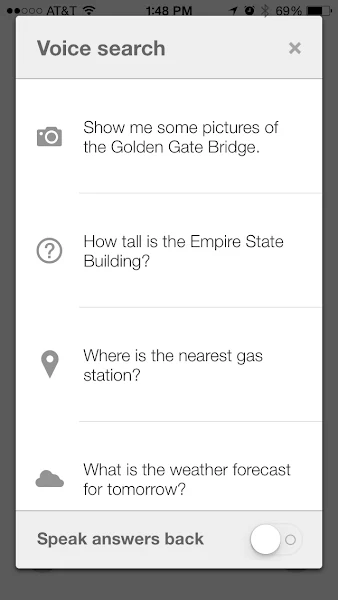
If you don't have the Chrome app, get it here:
Happy Searching!
